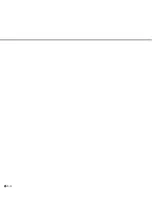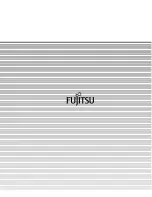6-8
3 At Screen A, if you want to let the offset
return to default, select “Yes” otherwise
“No” then press
. The scanner
displays Screen B.
4 At Screen B, press
to increase the
offset or press
to decrease offset.
The increment or decrement is 0.5 mm.
Then press
to activate the setting.
The scanner displays Screen C.
5 At Screen C, press
to increase the
offset or press
to decrease offset.
Then press
to activate the setting.
The scanner displays the next item of the
setup mode.
<Screen B (Example of ADF Front Offset)>
<Screen B (Example of ADF Back Offset)>
<Screen B (Example of FB Offset)>
<Screen C (Example of ADF Front Offset)>
<Screen C (Example of ADF Back Offset)>
<Screen C (Example of FB Offset)>
Summary of Contents for M3097DE
Page 1: ...C150 E100 01EN M3097DE DG Image Scanner Operator s Guide ...
Page 2: ...M3097DE DG Image Scanner Operator s Guide ...
Page 8: ...vi ...
Page 10: ...viii ...
Page 43: ...4 4 ...
Page 46: ...5 2 497 234 335 285 696 Dimensions unit mm ...
Page 59: ...6 10 ...
Page 69: ...IN 4 ...
Page 70: ......