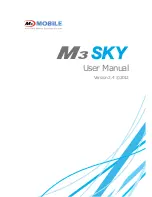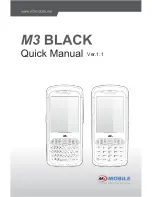A26391-K139-Z120-2-7619
9
Operating pocket LOOX 610
This chapter describes the operating elements of your Pocket PC and how you
•
put the Pocket LOOX 610 into operation the first time
•
switch the Pocket LOOX 610 on and off
•
operate the Pocket LOOX 610 with the stylus
•
operate the Pocket LOOX 610 with the navigation key
•
operate the Pocket LOOX 610 with the scroll button
•
switching the display lighting on and off
•
Making sound recordings
•
connecting the docking station
•
synchronising data
•
handling expansion cards
!
Please take note of the information in the "Important notes" chapter.
Summary of Contents for LOOX 610
Page 1: ...EasyGuide Pocket LOOX 610 English answers2 ...
Page 3: ......
Page 4: ...Published by Fujitsu Siemens Computers GmbH Order No A26391 K139 Z120 2 7619 AG 0903 09 03 ...
Page 9: ...Contents A26391 K139 Z120 2 7619 Index 71 ...
Page 10: ......
Page 18: ......
Page 46: ......
Page 50: ......
Page 56: ......
Page 64: ......
Page 68: ......
Page 70: ......
Page 78: ......