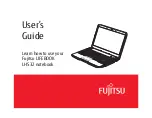6
-
Before Using the Wireless LAN. . . . . . . . . . . . . . . . . . . . . . . . . . . . . . . . . . 113
Wireless LAN Devices Covered by this Document . . . . . . . . . . . . . . . . . . 113
Characteristics of the WLAN Device . . . . . . . . . . . . . . . . . . . . . . . . . . . . . 113
Wireless LAN Modes Using this Device. . . . . . . . . . . . . . . . . . . . . . . . . . . 114
Wireless Network Considerations . . . . . . . . . . . . . . . . . . . . . . . . . . . . . . . 116
Disconnecting the WLAN Device. . . . . . . . . . . . . . . . . . . . . . . . . . . . . . . . 116
Deactivating the WLAN Device . . . . . . . . . . . . . . . . . . . . . . . . . . . . . . . . . 116
Activating the WLAN Device . . . . . . . . . . . . . . . . . . . . . . . . . . . . . . . . . . . 116
Configuration of the WLAN Device. . . . . . . . . . . . . . . . . . . . . . . . . . . . . . . 117
Configuring the WLAN Using Windows . . . . . . . . . . . . . . . . . . . . . . . . . . 117
Configuring the WLAN Using Windows . . . . . . . . . . . . . . . . . . . . . . . . . . 117
Where to Find Information About Bluetooth . . . . . . . . . . . . . . . . . . . . . . 121
Appendix B: Using Intel® Wireless Display
Using the Wireless Display technology . . . . . . . . . . . . . . . . . . . . . . . . . . . 123