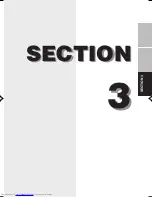46
SECTION 2
4.
MiniDisc Recorder
CAUTION
The optical digital port emits a bright light; do not stare into the optical digital port, or you could
cause damage to your eyes.
Critical Point
MiniDisc recorder operation is dependent upon the individual vendor’s instructions. Be sure to
thoroughly review any documentation that comes with your player before using your device.
Your LifeBook has an Optical Digital Audio Out Port to which you can connect an optional MiniDisc
recorder. The optical digital audio out port is located on the right-hand side of your LifeBook.
Connecting An Optical Digital Cable
To connect a minidisc recorder, install the cable as illustrated. Install the connector with the long plug
into the player, as instructed in the vendor’s user instructions. Connect the other end of the optical
digital cable to the Optical Digital Audio Out port on your LifeBook. The Optical Digital Audio Out port
is the middle round port on the right-hand side of your LifeBook.
MiniDisc
Recorder Port
LifeBook Digital
Audio Out Port
I Series_46-54
02/02/2001, 11:03
46
Summary of Contents for Lifebook i-4190
Page 13: ...SECTION SECTION 1 SECTION 1 1 ...
Page 46: ...SECTION SECTION 2 SECTION 2 2 ...
Page 65: ...SECTION 3 SECTION SECTION 3 3 ...