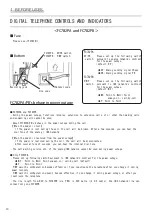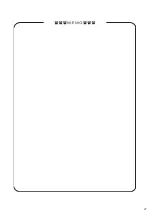3LOCALTELEPHONEDIRECTORY
3
Do off-hook or press the SPEAKER button.
00312345678
ヨビダシ
When the desired name is displayed, do off-hook or press
the SPEAKER button to make a call.
If you want not to make a call, press the DIR button
again.
TO CORRECT A DIRECTORY DATA
1
Display the directory data to correct by searching or
scrolling.
2
Press the CHR button.
3 Press (
<)
button or (
>)
button and move
the cursor to a character to correct.
4
Input a correct character.
00312345678
スズキ
カナ ナマエ ?
スズキ
You can press DEL button to delete a character left of
the cursor. If you want to delete all characters, you
keep on pressing CALL LOG button for 2 seconds.
5
Press the REG button to finish correcting name. And
correct the dial number.
6
Input a correct dial number.
TEL № ?
00312345678
Press DELL button to delete the telephone number to
correct.
If you want to delete all characters, you keep on
pressing CALL LOG button for 2 seconds.
7
Press the REG button .
トウロク カンリョウ ノコリ xx
Press the REG button to complete correcting the directory
xx:The rest number of directory
database
data.
If you want not to correct the telephone number, you push
カナ ナマエ ?
the REG button without changing the telephone number.
Press DIR button twice to finish correcting the local
telephone directory.
1
Summary of Contents for IP Pathfinder S
Page 27: ... ...
Page 28: ...June 2010 T101 1947 01 ...