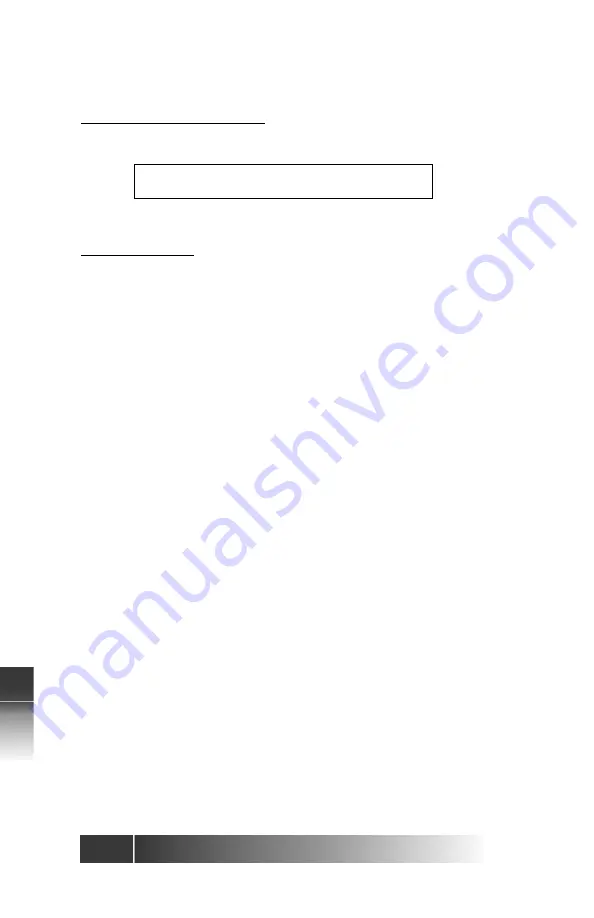
B-10
Fujitsu
IP Centr
ex T
elephone
Appendix B - Self-T
esting
B
MAC Address Display (20)
1. In the self-test mode, press numeric key “2”, “0”, then “*”.
2. Press “#” to return to the Test Program display.
Ending Self-Test
To end Self-Test, simply remove power and then reapply it.
MAC Address
00:00:0e:xx:xx:xx
Summary of Contents for IP Centrex SRS-12i
Page 1: ......






































