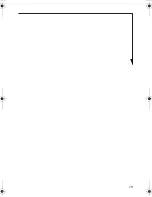9
Keyboard Layout
Your computer has an integral 86-key keyboard. The keys
perform all the standard functions of a 101-key keyboard,
including the Windows keys and other special function keys.
This section describes the following keys.
■
Numeric keypad
■
Cursor keys
■
Function keys
■
Windows keys
Numeric Keypad
Certain keys on the keyboard perform dual functions as
both standard character keys and numeric keypad keys.
NumLk can be activated by pressing the [NumLk] key.
Turning off the NumLk feature is done the same way. Once
this feature is activated you can enter numerals 0 through 9,
perform addition ( + ), subtraction ( - ), multiplication ( * ),
or division ( / ), and enter decimal points ( . ) using the keys
designated as ten-key function keys. The keys in the numeric
keypad are marked on the front edge of the key to indicate
their secondary functions.
You can toggle between NumLk On and
NumLk Off by pressing the [Esc] key while
holding down the [Fn] key.
IR Keyboard B5FY-7981-01EN-00.fm Page 9 Tuesday, March 6, 2007 10:56 AM
Summary of Contents for FPCKC18A1P
Page 19: ...19 ...