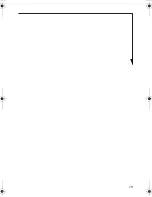10
Figure 8. Key Layout
Windows Keys
Your keyboard has two Windows keys, consisting of a Start
key and an Application key. The Start key displays the Start
menu. This button functions the same as your on-screen
Start menu button. The Application key functions the same
as your right mouse button and displays shortcut menus for
the selected item. (Refer to your Windows documentation
for additional information regarding the Windows keys.)
Cursor Keys
The cursor keys are the four arrow keys on the keyboard that
allow you to move the cursor up, down, left, and right in
applications. In programs such as Windows Explorer, it
moves the “focus” (selects the next item up, down, left, or
right).
Function Keys
Fn Key
Start Key
Application Key
Cursor Keys
IR Keyboard B5FY-7981-01EN-00.fm Page 10 Tuesday, March 6, 2007 10:56 AM
Summary of Contents for FPCKC18A1P
Page 19: ...19 ...