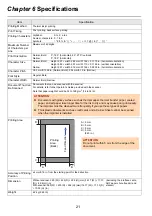6
Chapter 2
Installation
2.1 Installing the Imprinter
Install the imprinter as follows:
1
Turn off the scanner power and disconnect the
power cable.
2
Remove the stacker from the scanner.
1
Check that the stacker is placed in the lower position.
You can lower the position of the stacker by tilting it
upwards a little.
2
Hold the center (
) of the stacker and slightly
bend it to remove the right side (
) of the stacker
from the slot in the direction of the arrow.
3
Attach the attachment guide to the scanner.
1
Make sure that the direction of the attachment guide
is the same as direction shown in the following figure.
2
Look into the scanner from below to check the
position of the bar.
3
Align the attachment guide with the bar.
4
Lift the attachment guide from underneath to attach
it.
ATTENTION
Do not move the scanner with the imprinter
installed. The imprinter may be damaged.
ATTENTION
You must remove the stacker before installing the
imprinter.
Do not pull forcibly, since this might damage the
stacker.
1
2
1
2
Attachment Guide
ADF
Bar
ADF
Bar
Attachment Guide