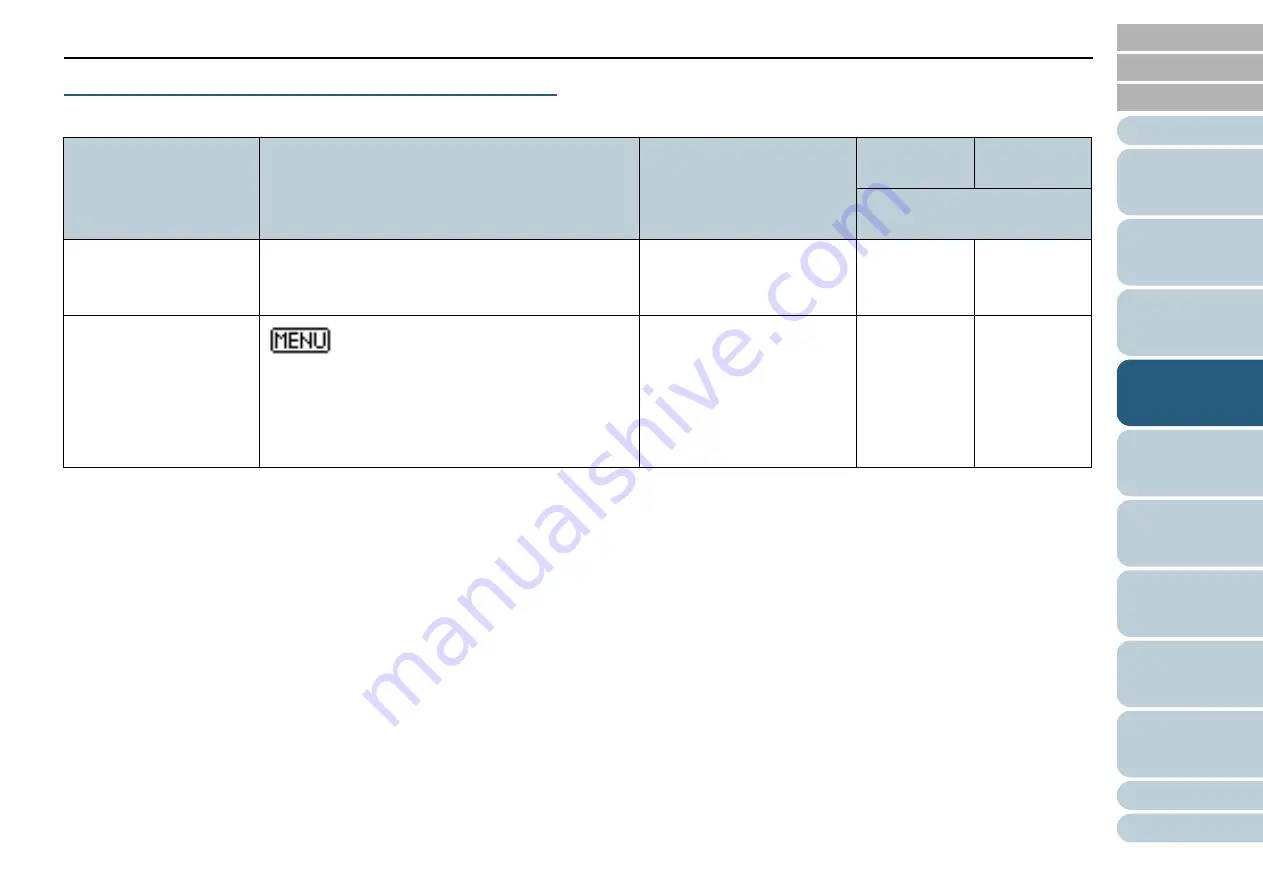
Chapter 4 How to Use the Operator Panel
67
How to Use Settings Menu
This section explains how to use the Settings Menu of the operator panel by the following categories.
Operation
Description
Item
User
menu
Administrator
menu
Yes: Available
-: Not Available
Checking the guidance
contents
You can check the way to reset the page counter.
For more details, refer to
.
Guidance
Yes
Yes
Checking the information
flashes when there is a message for
replacing consumables/cleaning/glass cleaning/
regular maintenance.
Read the message and take measures accordingly.
For more details, refer to
.
Information
Yes
Yes














































