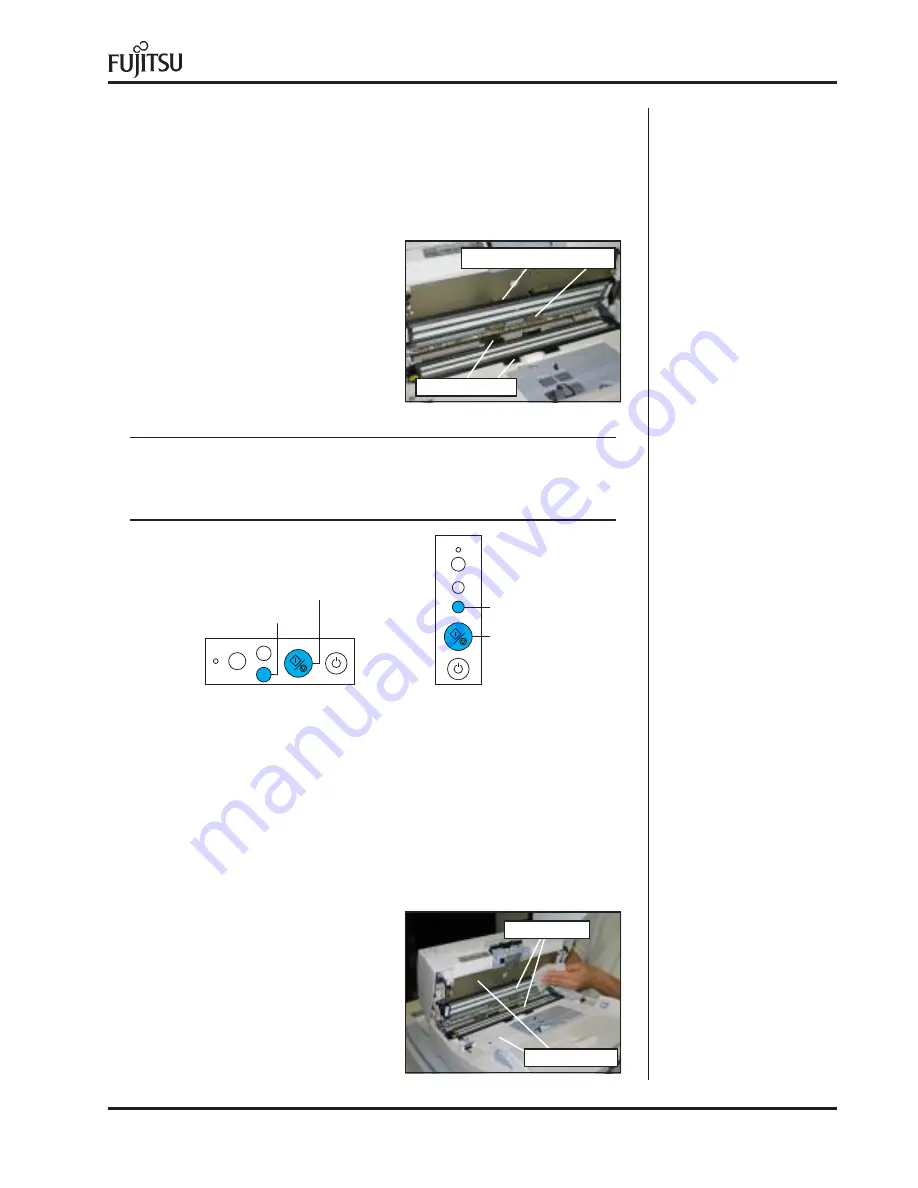
15
fi-6670(A) & fi-6770(A) C
ONSUMABLE
R
EPLACEMENT
AND
C
LEANING
I
NSTRUCTIONS
C
LEANING
THE
ADF (
CONT
.)
C
LEANING
THE
ADF R
OLLERS
Dirty ADF Rollers will cause frequent jams.
•
Clean the two sets of
Urethane Rollers with a lint
free cloth moistened with F1
Cleaner or isopropyl alcohol.
Both of these sets of rollers
are located on the top section
of the ADF.
Note:
To properly clean the complete surfaces of the rollers hold down the
[S
ENT
TO
]
and
S
CAN
Buttons on the Operator Panel simultaneously. The
rollers will rotate to a new position.
•
Clean the two sets of Plastic Rollers with a lint free cloth moistened
with F1 Cleaner or isopropyl alcohol. Both of these sets of rollers are
located on the bottom section of the ADF.
C
LEANING
THE
T
RANSPORT
P
ATH
Dirty Sheet Guides can cause paper jams, and also damage or mark the
paper. Dirty Glass Areas can cause image quality problems such as
vertical streaking, or faded image.
•
Wipe the two glass areas
(upper and lower), and the
two sheet guides with a lint
free cloth moistened with F1
Cleaner or isopropyl alcohol.
Glass Areas
Sheet Guides
Urethane Feed Rollers
Plastic Rollers
Check
Function
Send to
Scan / Stop
Power
[Send to] Button
[Scan] Button
Check
Function
Send to
Scan / Stop
Power
[Send to] Button
[Scan] Button
fi-6670(A)
fi-6770(A)








































