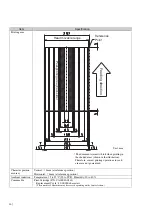6 |
2. Basic Operations
2.1 Installing the Print Cartridge
Mount the print cartridge as follows:
ATTENTION
When installing or replacing the print cartridge, be
careful not to insert it out of place.
1. Confirm that the scanner is turned off.
2. Press the tabs on the left and right sides of the
Top cover and lift to open the Top cover.
3. Remove the new print cartridge from its pouch.
4. Remove protection tape from the print cartridge.
ATTENTION
Do not touch the metal part of the cartridge nor
put the tape back on again.
5. Open the print cartridge holder, rotating the lever
to the left.
6. Insert the print cartridge in the holder.
HINT
●
Insert the cartridge with its Tab positioned toward
left side and install it.
●
Be careful not to let the print cartridge touch or
catch on to the print circuit film.
●
Note that the cartridge cannot be inserted properly if
it is inclined.
7. Turn the lever on the print cartridge toward right
to fix it.
Tab
Top cover
Tab
Summary of Contents for fi-590PRB
Page 1: ......