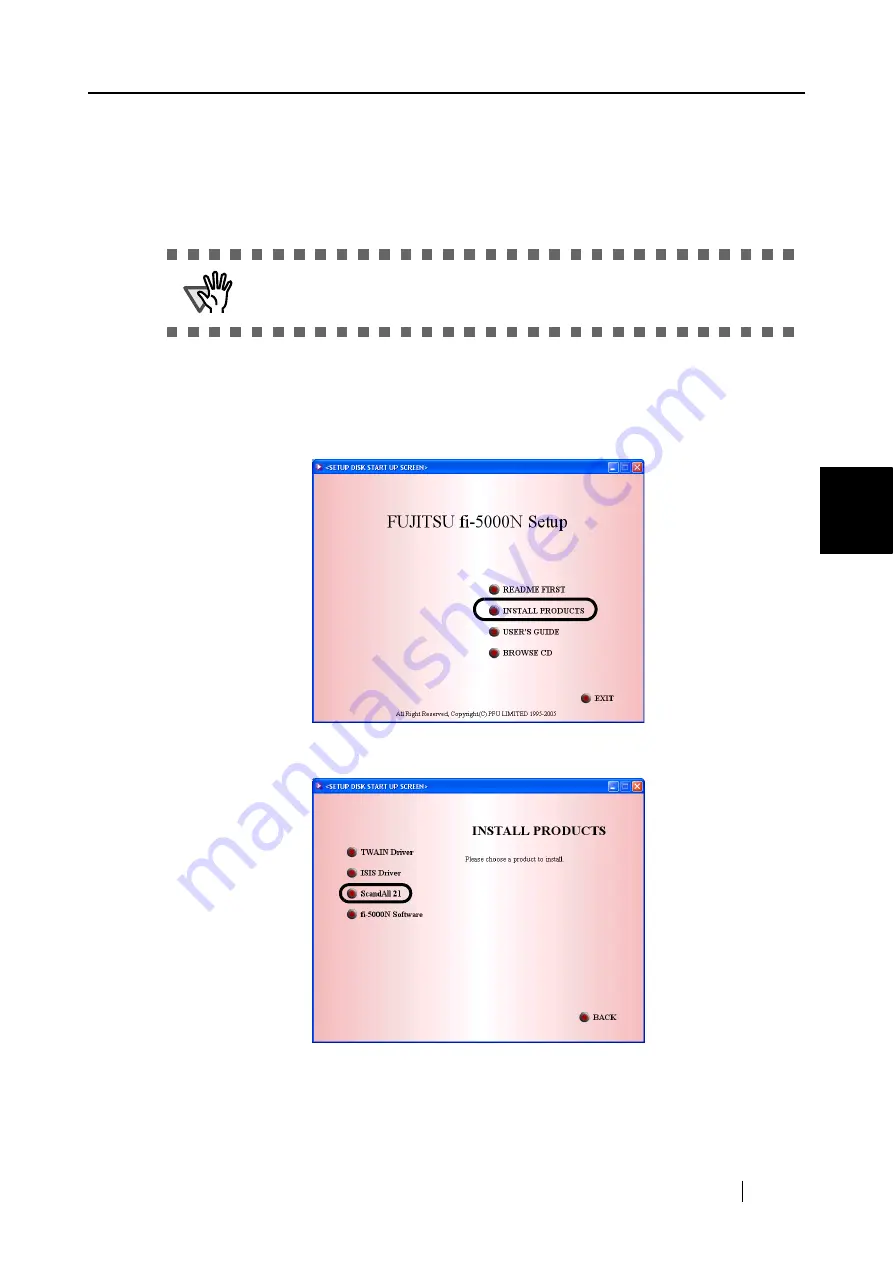
4.2 Installing ScandAll 21
fi-5000N Operator’s Guide
31
Instal
ling and Setting Driver
4
4.2
Installing ScandAll 21
"ScandAll 21" is an image capturing software that complies with the TWAIN standard. The
FUJITSU TWAIN 32 scanner driver enables you to capture images with a FUJITSU image scanner
fi-series product.
1. Insert the Setup CD-ROM into the CD drive.
⇒
<SETUP DISK START UP SCREEN> appears.
2. Click [INSTALL PRODUCTS].
3. Click [ScandAll 21] on the window below.
ATTENTION
When using Windows 2000 or Windows XP, log on as a user with "Administra-
tor" privileges (privileges of the administrator of your PC).
Summary of Contents for fi-5000N
Page 1: ...Operator s Guide P3PC 1132 02EN 5000N ...
Page 2: ......
Page 6: ...iv ...
Page 20: ...6 ...
Page 54: ...40 ...
Page 82: ...68 ...
Page 94: ...80 ...
Page 106: ...92 ...
Page 114: ...AP 4 ...






























