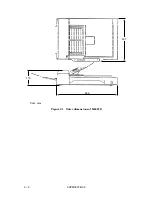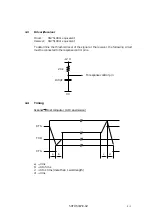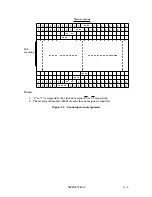Look at the bottom of the scanner to find the carrier fixing bracket.
Remove the screw, and remove the carrier fixing bracket from position . Then
install the carrier fixing bracket at position .
ADF
Operator panel
When operating
Carrier fixing bracket
When transporting
CAUTION
The scanner is transported.
Be sure the carrier fixing bracket is inposition .
50FH5037E-02
3 - 5
2
3
A
A
A
B
B
Summary of Contents for 50FH5037E-02
Page 1: ...M3097E IMAGE SCANNER OEMMANUAL 50FH5037E 02 ...
Page 2: ...50FH5037E 02 i ...
Page 4: ...This page is intentionally left blank ii 50FH5037E 02 ...
Page 8: ...This page is intentionally left blank vi 50FH5037E 02 ...
Page 10: ...This page is intentionally left blank viii 50FH5037E 02 ...
Page 12: ...This page is intentionally left blank x 50FH5037E 02 ...
Page 14: ...Figure 1 1 M3097E outer view 1 2 50FH5037E 02 ...
Page 16: ...This page is intentionally left blank 1 4 50FH5037E 02 ...
Page 26: ...This page is intentionally left blank 2 10 50FH5037E 02 ...
Page 28: ...Figure 3 1 Outer dimensions of M3097E 696 Unit mm 497 173 3 2 50FH5037E 02 ...
Page 38: ...This page is intentionally left blank 4 4 50FH5037E 02 ...
Page 50: ...This page is intentionally left blank 5 12 50FH5037E 02 ...
Page 136: ...This page is intentionally left blank B 2 50FH5037E 02 ...
Page 141: ......
Page 142: ......