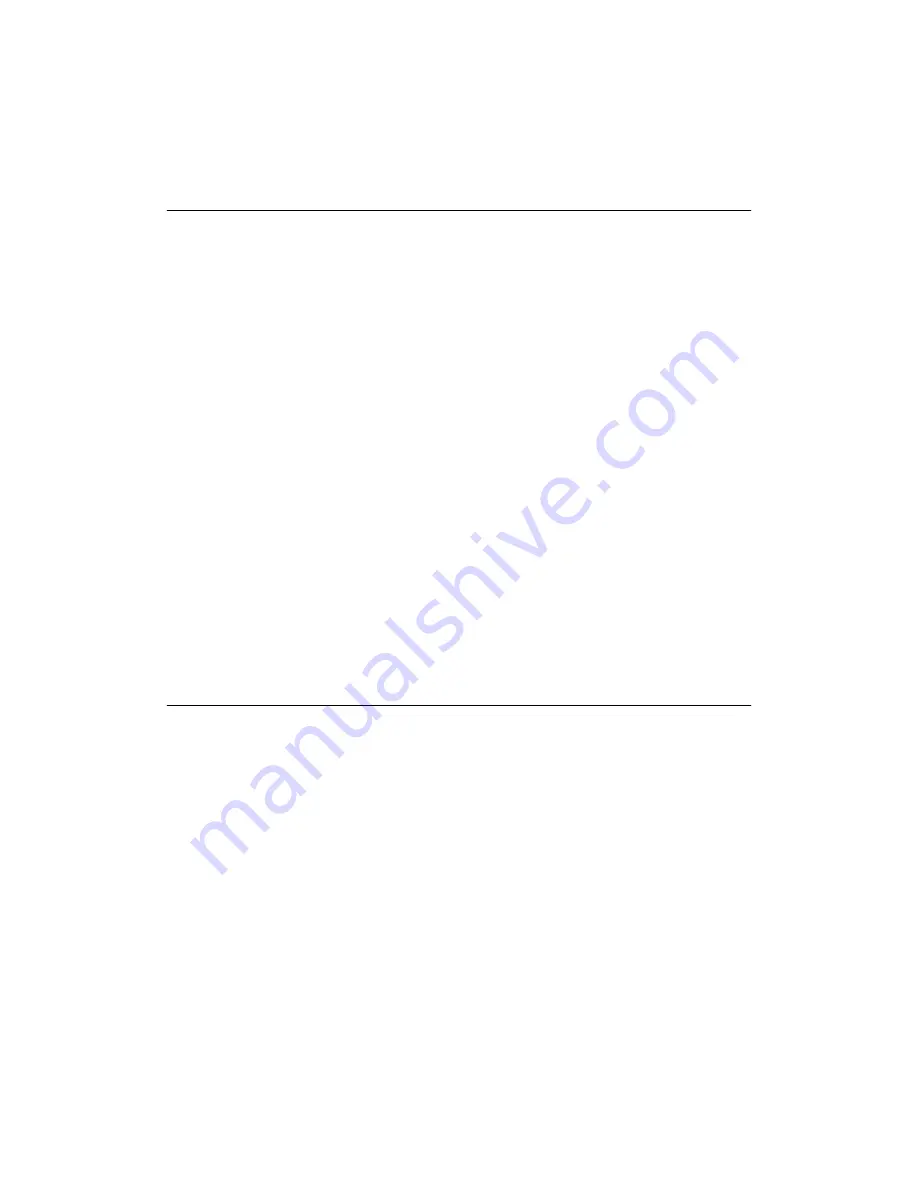
2-2
MegaRAID 320-1, -2, -2X, -4X Hardware Installation
Copyright © 2003 by LSI Logic Corporation. All rights reserved.
2.2
Quick Installation
The following steps are for quick storage adapter installation. These
steps are for experienced computer users/installers.
Section 2.3,
“Detailed Installation,” page 2-2
, contains the steps for all others to follow.
Step 1.
Turn power off to the server and all hard disk drives,
enclosures, and system components and remove the PC power
cord.
Step 2.
Open the cabinet of the host system by following the
instructions in the host system technical documentation.
Step 3.
Determine the SCSI ID and SCSI termination requirements.
Step 4.
Install the MegaRAID 320 storage adapter in the server,
connect SCSI devices to it, and set termination correctly on the
SCSI channel(s). Ensure that the SCSI cables you use conform
to all SCSI specifications.
Step 5.
Perform a safety check.
–
Ensure that all cables are properly attached.
–
Ensure that the MegaRAID 320 storage adapter is
properly installed.
–
Close the cabinet of the host system.
Step 6.
Turn power on after completing the safety check.
2.3
Detailed Installation
This section provides detailed instructions for installing a MegaRAID 320
storage adapter.
Step 1.
Unpack
Unpack and remove the storage adapter. Inspect it for damage.
If it appears damaged, or if any items listed below are missing,
contact your LSI Logic support representative. The
MegaRAID 320 storage adapter is shipped with:
◊
The Universal Driver Suite CD, which contains MegaRAID
drivers for supported operating systems, an electronic
Summary of Contents for MegaRAID 320
Page 1: ...User s Guide reliability English 2 MegaRAID 320 Storage Adapters ...
Page 4: ...iv Copyright 2003 by LSI Logic Corporation All rights reserved ...
Page 10: ...x Preface Copyright 2003 by LSI Logic Corporation All rights reserved ...
Page 14: ...xiv Copyright 2003 by LSI Logic Corporation All rights reserved ...
Page 16: ...xvi Copyright 2003 by LSI Logic Corporation All rights reserved ...






























