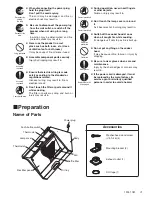5
1F03 1781
1
Checking mounting surface strength
The mounting surface should have sufficient
strength enough to support the cooker hood.
Mount the cooker hood on a place durable to
support the weight of the cooker hood.
[Weight: 21 kg (GFP-600), 23 kg (GFP-700), 26
kg (GFP-900)
]
In the case of boarded wall
If the thickness is more than 20mm, mount
the cooker hood directly to the wall.
If the thickness is less than 20mm, embed
a reinforcing board and mount the cooker
hood to this board.
In the case of a concrete/tile faced wall
Embed a reinforcing board in the wall in
advance, or use a carl plug or the like.
2
Power supply plug
The power plug of this cooker hood is 5A 3-pin
plug (BF Type: BS1363).
Be sure to use the wall outlet only for the cooker
hood.
3
Checking accessory parts
Take out the main unit and accessory parts
(screws, mounting brackets, etc.) from the
packing box, and check whether there is any
shortage.
5
Removing oil receiving cover
Grasp the oil receiving cover with one hand at
each end. Pull the top of the cover out and down,
and then lift the bottom of the cover to detach it
from the body.
Note
Place the range hood on the sheet etc. in order
not to scratch the floor.
Catch
Oil recieving cover
6
Removing rectifier panel
Loosen the rectifier panel screws attaching the
rectifier panel, move the rectifier panel upward
slightly to free rectifier panel screws from the
rectifier panel mounting guide holes and the body
catches.
Note
In order not to drop the rectifier panel, hold it
by both hands securely. If dropped, it may be a
cause of injury, flaw or warp of parts, etc.
Rectifier panel mounting guide hole
Rectifier panel screw
Rectifier panel
Catch
4
Preparing exhaust duct
1) Referring to "Dimensions" on page 4, make a
hole on the wall for exhaust duct.
2) Set
∅
150 stainless or spiral duct to the top of
the cooker hood as shown, and perform finish
work around it. (In case of the concrete, tile,
and mud wall.)
30~50
(Unit: mm)
125
Center line