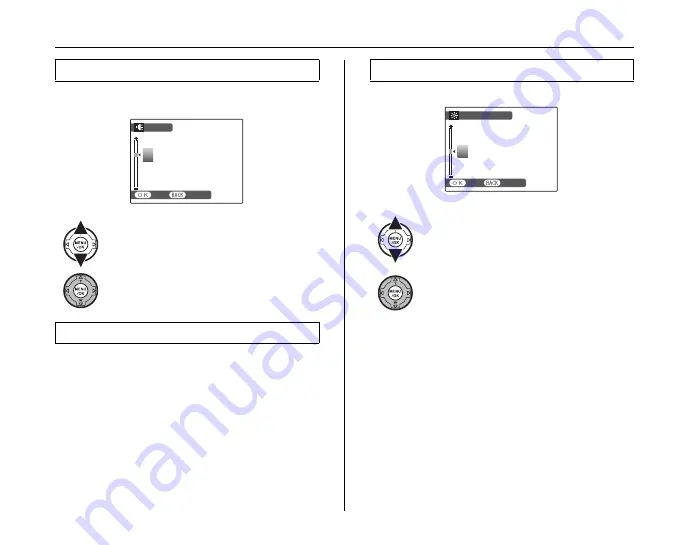
128
[
U
SET-UP]
Use this function to adjust volume while playing back
movie and voice memo.
This camera has a built-in sensor to detect the vertical
and horizontal composition of the camera when images
are shot. When setting to [ON], images are automatically
rotated and displayed on the LCD monitor in Playback
mode according to the composition when shooting. When
setting to [OFF], all images are displayed in horizontal
composition.
Use this function to adjust the screen brightness.
[PLAYBACK VOLUME]
A
Press
n
or
o
to adjust the volume.
The larger the number, the larger the
volume is emitted. [0] (zero) indicates a
sound deadening.
B
Press MENU/OK to confirm the setting.
[AUTOROTATE PB]
[ON] :
Displays images by automatically rotating on the
LCD monitor according to the detected
composition of the camera when images are shot.
[OFF] :
Displays all images in horizontal composition.
VOLUME
VOLUME
SET
SET
CANCEL
CANCEL
7
[LCD BRIGHTNESS]
A
Press
n
or
o
to adjust the screen
brightness.
The indicator moves to the + to display the
screen brightly or to the – to darken the
screen.
B
Press MENU/OK to confirm the setting.
LCD
LCD BRIGHTNESS
BRIGHTNESS
SET
SET
CANCEL
CANCEL
0
How to use the [SET-UP] menu (
➝
p.121)
Summary of Contents for FinePix S100
Page 179: ...179 Memo ...






























