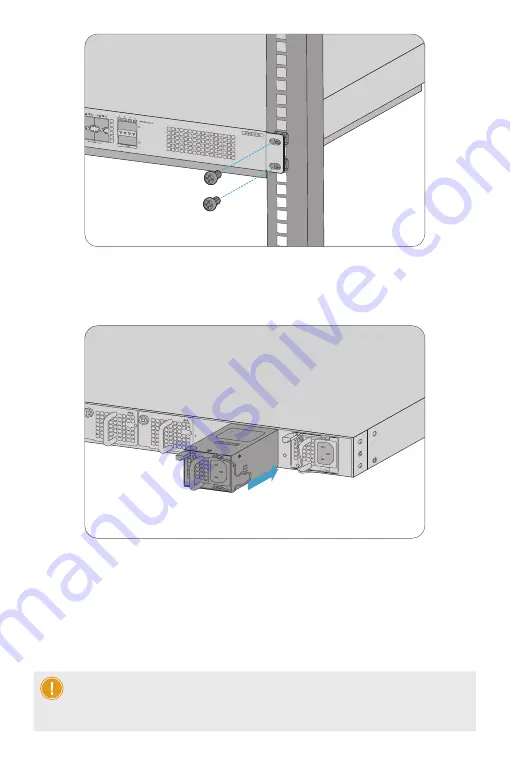
NOTE:
Insert the power module steadily. Please pay attention to the direction of the
power panel to avoid wrong insertion. If the position is not proper, press the plug of the
power module and hold on to the module handle with one hand to pull it out slowly, then
re-insert it.
Installing the Power Supply Module
2. Attach the switch to the rack using four M6 screws and cage nuts.
1. Take a new power module out of the package and confirm the input mode and the input parameters
of the power module match the requirements.
2. Remove the old power module and take the plane printed with power information as the top panel
of the power module. Hold the handle of the power module with one hand, and hold the end of the
power module with the other hand. Insert it into the chassis along the guide rail uprightly and slowly
until it clicks into place, and make sure that it is in good contact with the power slot.
FAN2
PWR1
M1SFANI-F
Status
M1SFANI-F
Status









































