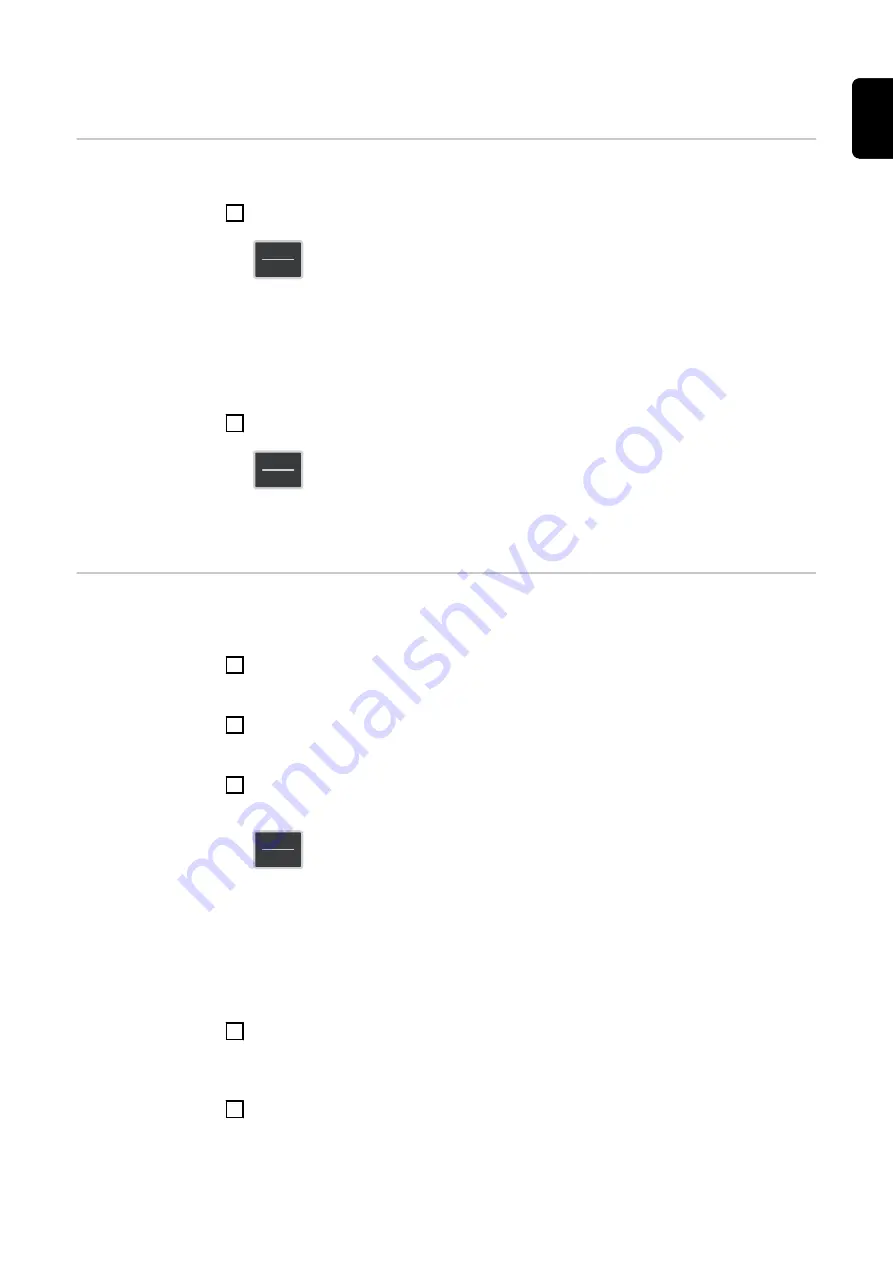
Start-up
Commissioning
Once the wire electrode has been threaded, the unreeling wirefeeder is ready to use.
1
Press the Mode / Start button
Mode
Start
-
Torque mode is activated, the mains supply LED lights up green and the torque
mode LED flashes green.
-
The unreeling wirefeeder starts feeding the wire.
-
The wire feed torque can be adjusted using the torque potentiometer:10 - 100%
(10% = 5 N, 100% = 50 N)
2
To finish wire feeding, press the Mode / Start button
Mode
Start
-
The unreeling wirefeeder switches to threading mode, the "Wire retract" and
"Wire threading" buttons are active and can be used.
Note on setting
the wirefeeding
torque
The wirefeeding torque is set to 40% at the factory. This setting is suitable for the major-
ity of applications. If individual adjustments are necessary, observe the following points.
1
Disconnect the wirefeeding hose between the unreeling wirefeeder and the robot
wirefeeder at the robot wirefeeder
2
Thread the wire electrode in at the unreeling wirefeeder until it exits at the end of the
wirefeeding hose before the robot wirefeeder
3
Activate torque mode:
Press the Mode / Start button
Mode
Start
-
The mains supply LED lights up green and the torque mode LED flashes green.
The unreeling wirefeeder begins wirefeeding.
IMPORTANT!
The wire electrode must not exit by itself in torque mode. If this is
the case, the wirefeeder torque is too high and must be corrected on the poten-
tiometer.
4
Set the wirefeeder torque on the potentiometer:
the wire electrode should be able to be pulled out of the wirefeeding hose by pulling
gently with two fingers (equivalent to a pulling force of approx. 3 - 5 N).
5
Feed the wire electrode into the robot wirefeeder
IMPORTANT!
The unreeling wirefeeder is in torque mode!
31
EN
Summary of Contents for WF 25i REEL R /SA/2R/G/W
Page 2: ......
Page 19: ...Wear eye protection 19 EN...
Page 27: ...3 4 5 27 EN...
Page 30: ...AlMg 3 5 Al AlSi 2 4 Tubular cored elec trodes 3 5 30...
Page 39: ...39 EN...
























