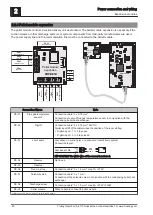3 Initial startup
3.1 Switching user level
The range of functions of the touch control depends on the current user level setting. To change to another user
level, tap on the symbol for the activated operating level in the upper area of the basic display and enter the
code.
Once you have entered and confirmed the relevant user code, the number of functions
available will vary. The user level currently active is displayed by the relevant symbol.
Child lock (Code “0”)
At “Child lock” level, only the “Status” menu appears. It is not possible to change parameters at this level.
Customer (Code “1”)
Standard user level for normal operation of the display. All customer-specific parameters are displayed and can be
changed.
Installer / Service
Releases parameters to adjust the controller to the system components (if configured).
3.2 Default configuration
The pellet boiler PECO is factory set with the following configuration:
▪ Boiler type: Depending on the size, either “PECO 20” or “PECO 35” is pre-selected.
The actual output must be set according to the identification plate
⇨ See "Setting the system selection" [page 34]
▪ Discharge: Cube (universal suction, manually operated)
▪ System selection: System 0
▪ DHW tank system: DHW tank 01 installed = “YES”
▪ Heating system: Heating circuit 01 installed = “YES”
Initial startup
3
Switching user level
Service Manual Lambdatronic P 3200 for pellet boiler (4,3" Touch) | B1620121_en
33
Summary of Contents for Lambdatronic P 3200
Page 85: ...6 Notes Notes 6 Service Manual Lambdatronic P 3200 for pellet boiler 4 3 Touch B1620121_en 85...
Page 86: ...6 Notes 86 Froling GesmbH A 4710 Grieskirchen Industriestra e 12 www froeling com...
Page 87: ...Notes 6 Service Manual Lambdatronic P 3200 for pellet boiler 4 3 Touch B1620121_en 87...