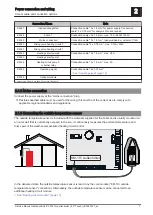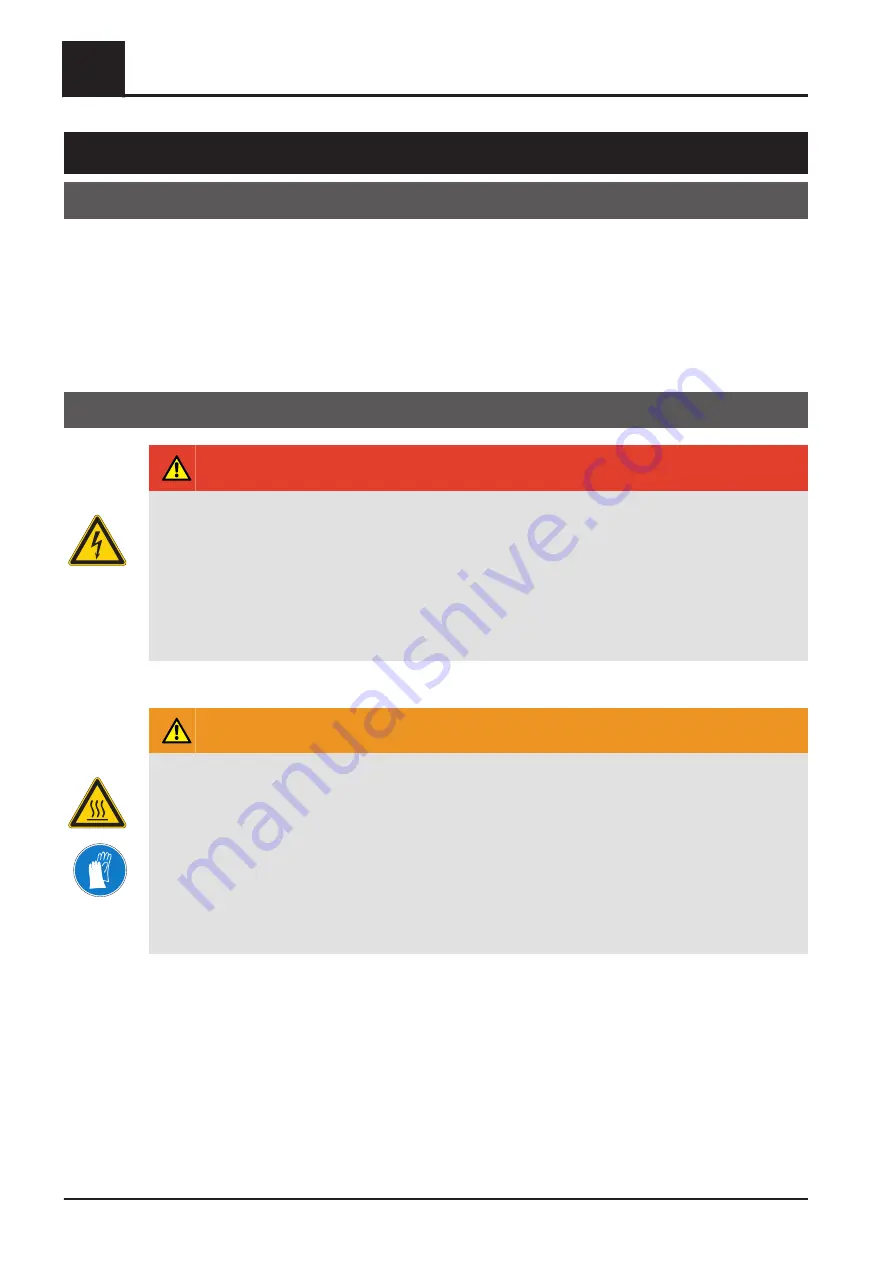
1 General
1.1 About these instructions
Please read and follow the operating instructions, in particular the safety information contained therein. Keep
them available next to the boiler.
These operating instructions include important information about operation, electrical connection and
troubleshooting. The parameters shown depend on the set boiler type and the system configuration!
The constant further development of our products means that there may be minor differences from the pictures
and content. If you discover any errors, please let us know: [email protected].
1.2 Safety information
DANGER
When working on electrical components:
Risk of electrocution!
When work is carried out on electrical components:
❒ Always have work carried out by a qualified electrician
❒ Observe the applicable standards and regulations
➥ Work must not be carried out on electrical components by unauthorised persons
WARNING
When touching hot surfaces:
Severe burns are possible on hot surfaces and the flue gas pipe!
When work is carried out on the boiler:
❒ Shut down the boiler according to procedure (“Boiler off” operating status) and allow it to
cool down
❒ Protective gloves must usually be worn for work on the boiler, and it should only be
operated using the handles provided
❒ Insulate the flue gas pipes and do not touch them during operation
The information on safety, standards and guidelines in the assembly and operating instructions for the boiler
should also be observed!
1
General
About these instructions
4
Froling GesmbH | A-4710 Grieskirchen, Industriestraße 12 | www.froeling.com
Summary of Contents for Lambdatronic P 3200
Page 85: ...6 Notes Notes 6 Service Manual Lambdatronic P 3200 for pellet boiler 4 3 Touch B1620121_en 85...
Page 86: ...6 Notes 86 Froling GesmbH A 4710 Grieskirchen Industriestra e 12 www froeling com...
Page 87: ...Notes 6 Service Manual Lambdatronic P 3200 for pellet boiler 4 3 Touch B1620121_en 87...