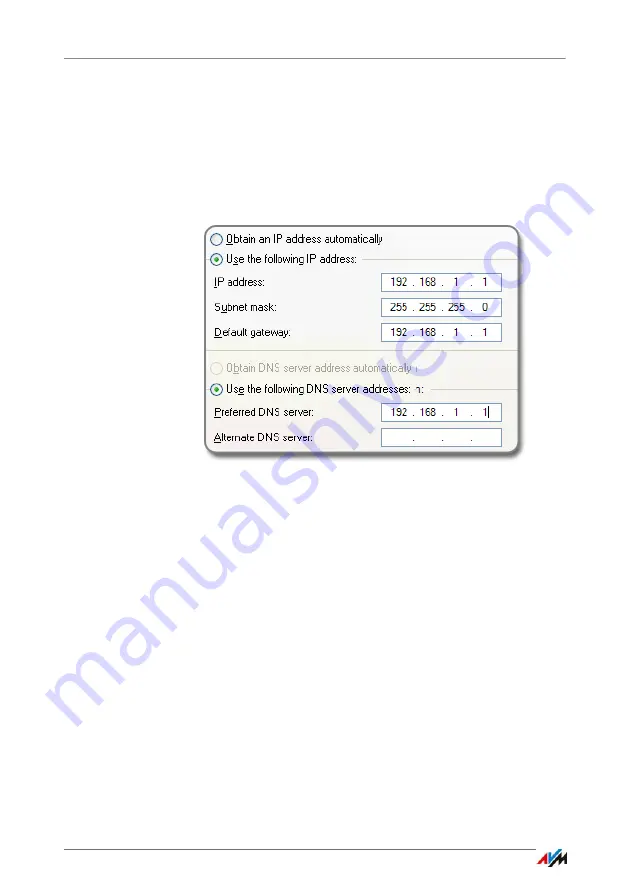
22
Setting Up an Ad Hoc Network in Windows XP
5.
On the computer that provides the ad hoc network you
can assign, for instance, the IP address 192.168.1.1 and
the subnet mask 255.255.255.0.
Assign to other computers participating in the ad hoc
network IP addresses between 192.168.1.2 and
192.168.1.9. Each IP address can be assigned only
once.
If one of the computers in the ad hoc network is connected
with the Internet (for instance via LAN cable), you can enter
the IP address of that computer on the other computers as
the standard gateway to provide access to the Internet for all
computers.
If a DNS server is running on one of the computers in the
ad hoc network, you can enter the IP address of this computer
as the “Preferred DNS server”. If no DNS server is available,
enter any IP address. In this case you can reach other comput-
ers only by entering their IP addresses.






























