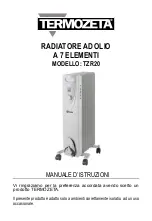18
Connection Possibilities
You can connect the FRITZ!Repeater 1200 AX with a FRITZ!Box via Wi-Fi or
using a LAN cable.
Wi-Fi connection to the FRITZ!Box if
LAN connection to the FRITZ!Box if
the FRITZ!Repeater is to be used within the
Wi-Fi range of the FRITZ!Box
the FRITZ!Repeater is to be used outside
the Wi-Fi range of the FRITZ!Box or
another repeater in the home network
a network device without Wi-Fi support is
to be integrated into the home network via
the LAN port on the repeater
it is possible to establish a LAN con-
nection (for example using the existing
cabling in your home)
Info
Con
nec
t/W
PS
Fon
/DE
CT
WL
AN
Pow
er/
DSL
Wi-Fi
LAN
Info
Con
nec
t/W
PS
Fon
/DE
CT
WL
AN
Pow
er/
DSL
Wi-Fi
LAN
Continue reading at “Setting Up the Wi-Fi
Connection” on page 20.
Continue reading at “Configuring a LAN
Connection” on page 21.
Device Features
Name
Illustration Function
Action/Meaning
Connect
button
Establish connection
Press and hold for 1 second
Connect with another
access point
Press and hold for 6 seconds
Load factory settings
Press and hold for 15 seconds
LED
on
Connection established, good
connection
flashing
slowly
(every 2 seconds): not
connected with FRITZ!Box, no
Wi-Fi connection set up
fast
(twice per second): proce-
dure like WPS, restart or update
in progress
on
Weak connection
flashing
Connection interrupted
off
Wi-Fi not enabled; a schedule
may be configured
LAN
port
Connect network devices by cable
Summary of Contents for 1200 AX
Page 1: ...Quick Start Guide Repeater 1200AX ...
Page 2: ...DEUTSCH 3 ENGLISH 15 FRANÇAIS 27 ESPAÑOL 39 ITALIANO 51 NEDERLANDS 63 ...
Page 53: ...53 Contenuto Nome Figura 1 FRITZ Repeater 1200 AX 1 cavo LAN 1 guida rapida senza figura ...
Page 75: ...en avm de service Top 10 knowledge documents Downloads Manuals Support ...
Page 76: ...en avm de AVM GmbH 10547 Berlin 521616000_1003069_00 WLAN Karte ...