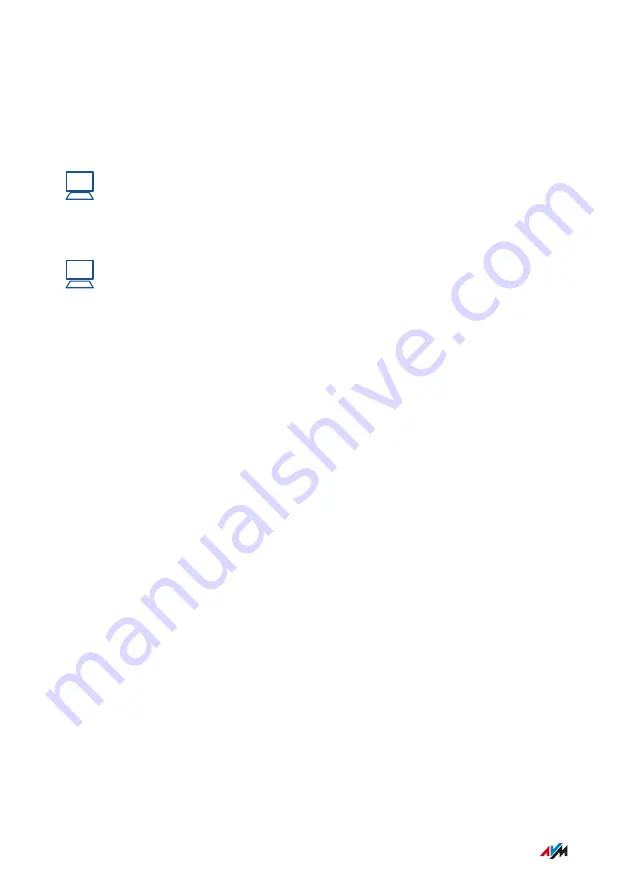
Requirements
•
A Smart Home device is registered with the FRITZ!Box.
Instructions: Setting Up a Group
?
For instructions, see the Online Help at: “Home Network / Smart
Home”.
Instructions: Configuring Automatic Switching
?
For instructions, see the Online Help at: “Home Network / Smart
Home
/ Edit Smart Home Device / Automatic Switching”.
User Interface: Home Network Menu
. . . . . . . . . . . . . . . . . . . . . . . . . . . . . . . . . . . . . . . . . . . . . . . . . . . . . . . . . . . . . . . . . . . . . . . . . . . . . . . . . . . . . . . . . . . . . . .
. . . . . . . . . . . . . . . . . . . . . . . . . . . . . . . . . . . . . . . . . . . . . . . . . . . . . . . . . . . . . . . . . . . . . . . . . . . . . . . . . . . . . . . . . . . . . . .
156
FRITZ!Box 7590






























