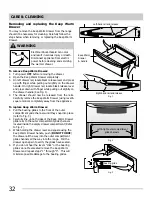28
CARE & CLEANING
•
Control panel
•
Decorative trim
(some models)
Surface type
Recommendation
•
Oven interior
(see Self-Cleaning section)
•
Keep Warm Drawer porcelain surfaces
•
Porcelain enamel broil pan &
broil pan insert
(if equipped)
•
Door liner & porcelain enamel parts
•
Control knobs
•
Painted body parts
•
Painted decorative trim
•
Aluminum (trim pieces) & vinyl
•
Easy Care™ Stainless Steel
(some models)
•
Oven racks
•
Oven door exterior surfaces
Oven racks must be removed from oven before starting a
self-clean cycle.
Clean using a mild, abrasive cleaner following the
manufacturer's instructions. Rinse with clean water and let dry.
Use soap & water to thoroughly clean the top, sides and front of the
oven door. Rinse well. You may use a glass cleaner on the outside
glass of the oven door.
Do not
immerse the door in water.
Do not
spray or allow water or the glass cleaner to enter the door
vents.
Do not use oven cleaners, cleaning powders or any harsh
abrasive cleaning materials on the outside of the oven door.
Do not
clean the oven door gasket. On self-cleaning models the oven door
gasket is made of glass woven material which is essential for a good
seal. Care should be taken not to rub, damage or remove this gasket.
See Cleaning the cooktop and surface burners instructions provided in
the following
Care & Cleaning
section.
•
Cooktop surface and contoured well
areas, surface burner heads, caps and
burner grates
Cleaning recommendation table
For general cleaning, use hot, soapy water and a cloth. For more
difficult soils and built-up grease, apply a liquid detergent directly
onto the soil. Leave on soil for 30 to 60 minutes. Rinse with a damp
cloth and dry.
Do not
use abrasive cleaners on any of these
materials; they can scratch. To remove control knobs, turn to the OFF
position; grasp firmly and pull straight off the shaft. To replace knobs
after cleaning, line up the flat sides of both the knob and the shaft;
then push the knob into place.
Before cleaning the control panel, turn all controls OFF and if needed
remove any knobs from the panel. Clean using hot, soapy water and
a dishcloth. Be sure to
squeeze excess water from the dishcloth
before wiping the control panel
; especially when wiping around
the controls area. Excess water in or around the controls may cause
damage to the appliance. When rinsing, use clean water and a
dishcloth and be sure to squeeze excess water from dishcloth before
wiping the control panel.
If your range finish is
Easy Care™ Stainless Steel
(some models),
clean the coated surface with warm soapy water using a clean sponge
or cloth. Rinse with clean water and dry with a soft clean cloth.
DO
NOT
use
ANY
store bought cleaners like Stainless Steel cleaners or
any other types of cleaners containing any abrasives, chlorides,
chlorine or ammonia. It is recommended to use mild dish soap and
water or a 50/50 solution of water and vinegar.
Gentle scouring with a soapy non-abrasive scouring pad will remove
most spots. Rinse with a 1:1 solution of clear water and ammonia.
If
necessary, cover difficult spots with an ammonia-soaked paper towel
for 30 to 40 minutes. Rinse with clean water and a damp cloth, and
then scrub with a soap-filled non-abrasive scouring pad. Rinse and
wipe dry with a clean cloth. Remove all cleaners or the porcelain may
become damaged during future heating.