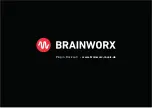7
1
Tap*
Use this parameter with your mouse to click with the groove of the song
and the delay will adjust to your tapping automatically. This is a nice and
easy way to set delays to musically pleasing times, especially if there is
no fixed tempo in the song.
2
Time
Alternatively you may just dial in a delay time based on milliseconds using
the
Time knob. Use this parameter to adjust the delay time between 15ms
and 1000ms.
3
x2*
Use this button to redouble the current Delay time.
4
/2*
Use this button to half the current Delay time.
x2 & /2 Buttons
Both buttons can be pressed repeatedly as long as the maximum delay
time of 400ms is not exceeded.
5
Host BPM
Click on the BPM number in the GUI and a pull-down menu opens up. Now
you can select musical values like half notes, quarters, triplets, etc. All
values will be based upon the tempo that is being displayed in the BPM
window. The tempo will be synced with the tempo of your audio session
automatically.
6
Mix
Use this parameter to control the amount of dry (unprocessed) vs. wet
(processed) signal. The Mix parameter blend in as much delay signal with
the dry amplifier sound as desired. For unobtrusive delays we recommend
settings around 10%, heavier effect sounds may require settings of 50%
or more.
7
Feedback
This controls the number of repeats. While a setting of 99% will result in
an almost infinite delay loop, a typical setting for a rock lead sound may
be around 25%.
* Note: Custom control, not automatable
1
2
6
7
3
5
4
Friedman Buxom Betty
Plugin Manual