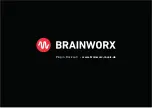9
The external gear we used:
1.
Chain: The legendary German Telefunken V76 Preamp connected to the
Massenburg GML 8200 EQ
2. Chain: AMEK 9098 channel strip
3. Chain: SSL 4000 E Series with Black EQ
Many amp simulations give you some captured impulses of a selection of
cabinets and microphones, then they leave it up to you to EQ and further
process these incomplete setups by mixing different microphone setups,
adjusting phase and EQ, and so on. But this really is not an easy job; it
takes years of experience to get it right.
Now all you have to do is select the Recording Chain that sounds best for
your amp channel and setting, adjust the Tone Stack and Gain and you’re
good to go. Recallable, reliable, flexible and fast.
And if for any reason you should not like any of the Recording Chains the
Plugin offers, you may use the RC Off feature. Use then your own mic’d
cabinet or external IR software. This setting will also give you the sound
of a tube amp wired straight into a console, which also may be a nice
effects sound.
1
+ / - Switches (Plus / Minus)
Browse through the Recording Chains by either using the pull-down
menu of the Recording Chain text box (see above) or just click through the
settings using the ‘+’ and ’-‘ symbols.
2
Auto & Bar selection
If you are trying to find the best sounding Recording Chain for your song
it can be a hassle to have to play a few chords, grab the mouse to select
the next Recording Chain, play a few notes again, grabbing the mouse
again, etc.
For this reason the Buxom Betty offers you Auto mode: Just select a
pattern (1 Bar, 2 Bars or 4 Bars) and the Plugin will activate the available
Recording Chains automation, following the actual tempo setting of your
DAW. You can now play uninterrupted and simply listen to the sound of
the various Recording Chains as the Plugin switches through all of them
every single bar, every two bars or every four bars, depending on your setting.
As soon as you hear the speaker setup you like best just stop Auto mode by
clicking the Auto button again and manually select the desired Recording
Chain. Afterwards just fine-tweak the Tone Section and Gain and there you are.
1
2
Friedman Buxom Betty
Plugin Manual