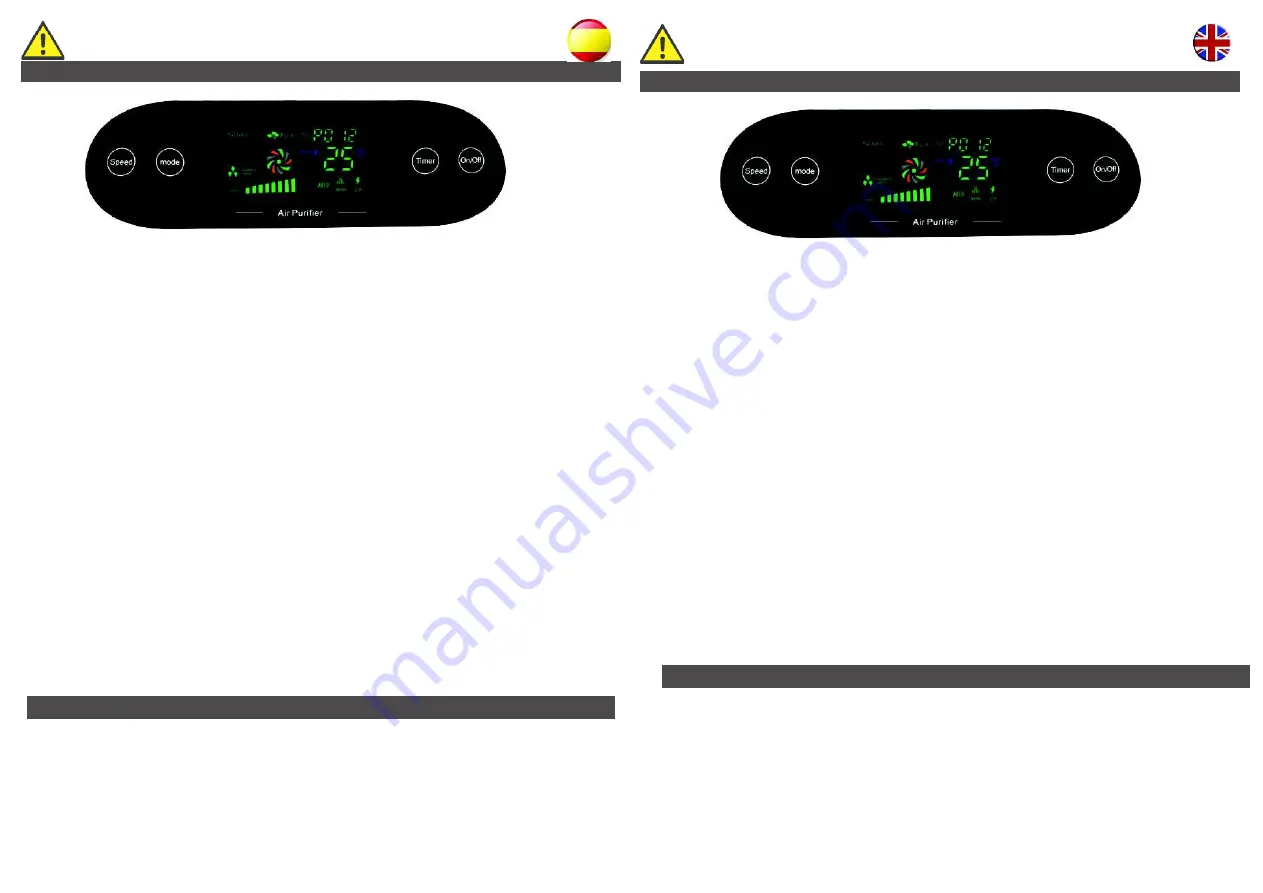
MANEJO
USE
Read the instructions before using the item and store it in a safe place for reference.
Lea las instrucciones antes de usar el equipo y guárdelo en un lugar segura para su
consulta
Abra la tapa frontal. Quite la cubierta frontal tirando de un lateral de la parte superior con fuer-
za hasta sacarlo.
Saque el fi ltro del interior tirando del asa. Luego quite los plásticos protectores del fi ltro.
Vuelva a colocar el fi ltro en la ranura con cuidado después de retirar los plásticos.
Instale la cubierta frontal con cuidado desde abajo hacia arriba. Asegúrese de que esté instalado
correctamente.
Cuando esté conectado. Puede usar el panel de control o el mando a distancia para confi gurar el
equipo.
El equipo dispone en el panel de control de cuatro botones:
- On/off : Encendido y apagado
- Speed: Establece la velocidad del aire: débil, medio y fuerte.
- Timer: con este botón puede seleccionar el tiempo de funcionamiento de 1 a 8 horas.
El equipo se apaga cuando pase el tiempo establecido.
- Mode:Dispone de tres modos a elegir: reposo, automático o normal
El mando a distancia tiene los siguientes controles:
- Reset: Restablece la confi guración anterior.
- On/off : Enciende o apaga el dispositivo.
- Timer: con este botón puede seleccionar el tiempo de funcionamiento de 1 a 8 horas.
El equipo se apaga cuando pase el tiempo establecido.
- Speed: Establece la velocidad del aire: débil, medio y fuerte.
- Sleep: Salta al modo de suspensión.
- Sterilize. Enciende o apaga la lámpara UVC.
- Anion: Enciende o apaga el generador de iones
MANTENIMIENTO
Desenchufe el cable de alimentación antes de limpiar el dispositivo.
Límpie el equipo suavemente con un paño seco y suave.
Utilice un cepillo suave para eliminar el polvo que se acumule en la entrada y salida de aire.
Open the front lid. Remove the front cover by pulling one side of the top fi rmly out.
Take out the inner fi lter by pulling the handle and remove the protective plastics. Then insert
the fi lter back into the slot carefully.
Install the front cover carefully from the bottom up. Make sure it is installed correctly.
Once connected, you can use either the control panel or the remote control to set up the device.
The control panel of the device has four buttons:
- On / off : To switch on and off
- Speed: Sets the air speed low, medium or high.
- Timer: Selects the operating time from 1 to 8 hours. The device switches off when
the set time is over.
- Mode: There are three operating modes to choose: stand-by, automatic or normal
The remote control has the following buttons:
- On / off : To switch on and off .
- Timer: Selects the operating time from 1 to 8 hours. The device switches off when
the set time is over.
- Speed: Sets the air speed low, medium or high.
- Sleep: Selects the stand-by mode.
- Reset: Restores the source setting.
- Sterilize. Turns the UVC lamp on / off .
- Anion: Turns the ion generator on / off
MAINTENANCE
Unplug the power cable before cleaning.
Clean the device gently with a soft, dry cloth.
Use a soft brush to remove the dust deposits in the air inlet and outlet.























