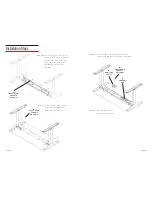page
12
page
5
Installation Steps
Step 1:
Place worksurface finished
side down on a blanket.
Step 3:
Insert
D
pad under
C
leg
during assembly process for
proper spacing.
Step 2:
Insert
A
side bracket into
B
crossbeam assembly.
Repeat on other side.
B
CROSSBEAM
A
SIDE BRACKET
C
COLUMN LEG
D
PAD
WORKSURFACE
Step 17:
It is important to perform the
reset operation below before
you use your My-Hite table
for the first time.
FIRST TIME USE:
SET MINIMUM HEIGHT
RESET OPERATION
SET MAXIMUM HEIGHT
1.
Press the arrow down (V) button to get to desired minimum height.
Note: the arrow down button must be the last button pressed to set the minimum height.
You cannot press the arrow up button when trying to set the minimum height.
2. Hold “S” button til screen display flashes. Immediately press “S” button twice
again.
3. Display will flash “000” and then show the set minimum height.
1.
Lower the table to 24.5” by holding arrow down (V) button. Release button.
2. Press the arrow down (V) button again and hold til ASR shows on the display.
3. Release the button and the ASR will flash on the display
4. Hold the arrow down button again. Table will shift up and down slightly as it
resets to 24.5”.
V
1.
Press the arrow up ( ) button to get to desired maximum height.
Note: the arrow up button must be the last button pressed to set the maximum height.
You cannot press the arrow down button when trying to set the maximum height.
2. Hold “S” button til screen display flashes. Immediately press “S” button twice
again.
3. Display will flash “999” and then show the set maximum height.
NOTE:
If you cannot lower the table to the 24.5” height to perform reset
operation, you may need to clear out the maximum and minimum height
(See instructions below). Once completed, please return to the Reset
Operation instructions.
TO PROGRAM THE MEMORY CONTROL PANEL:
Adjust the table to the desired height, press the
S
key and one of the three
preset buttons. This position is now saved. Once a preset button is pushed, the
table will automatically move to the preset height. Repeat this procedure for
each preset button.