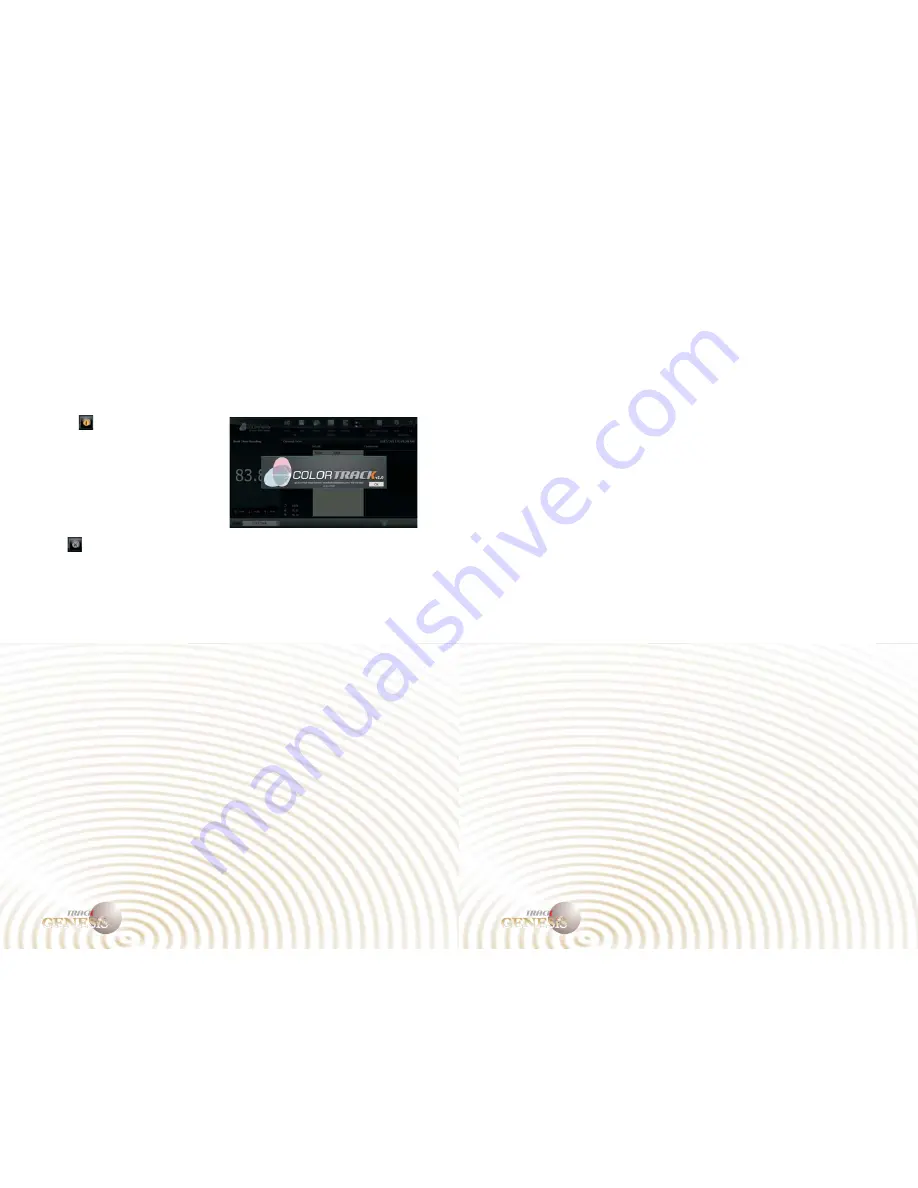
User Reference Guide
15
User Reference Guide
16
TM
GENESiS
COLOR
TM
TM
GENESiS
COLOR
TM
bench unit or if the device is not being used by hand or is in someway
mounted to perform scans, e.g., on a tripod.
Once you have disabled the auto scan feature all control is returned to the
controls in your software. To start a scan simply press the start button at
the top of the screen. It will continue to read until you press the stop
button at which time it will display the final results just as if you had
pressed the button on the device itself.
The About function will list your
status and software version. You
can use this function to check that
you have the most up to date
version of the ColorTrack
software.
About
Exit
The Exit function will shut down the software.
Understanding and Interpreting the Results
There are a number of values and data displayed in the results window and graph
which you may or may not find useful for your specific purposes. Understand the
data will allow you to decide which results data serves your purposes best.
The basic data at the top of the graph window will display five important
components of the scan in units based on the selected scale:
- The average is the average for the sample based on total number of
scans at any given value. Total number of scans or “hits” can be calculated as
time of scan multiplied by 10,000 as the laser is producing 10,000 reading per
second. So, for a twenty second scan the average would be average of 200,000
readings.
- Logically, these values represent the entire range
of values found in the sample from lightest to darkest or darkest to lightest
depending on which scale you are using.
- In probability theory and statistics, the standard
deviation of a statistical population, a data set, or a probability distribution is the
square root of its variance. Standard deviation is a widely used measure of the
variability or dispersion, being algebraically more tractable though practically
less robust than the expected deviation or average absolute deviation. It shows
how much variation there is from the "average" (mean).
A low standard deviation would indicate that the readings for the given sample
tend to be very close to the mean, whereas a high standard deviation would
indicate that the readings were spread out over a large range of values. In other
words, this value will most likely indicate the level of consistency of a sample as
it relates to color and reflectivity.
1. Average
2. Minimum and Maximum
3. Standard Deviation









