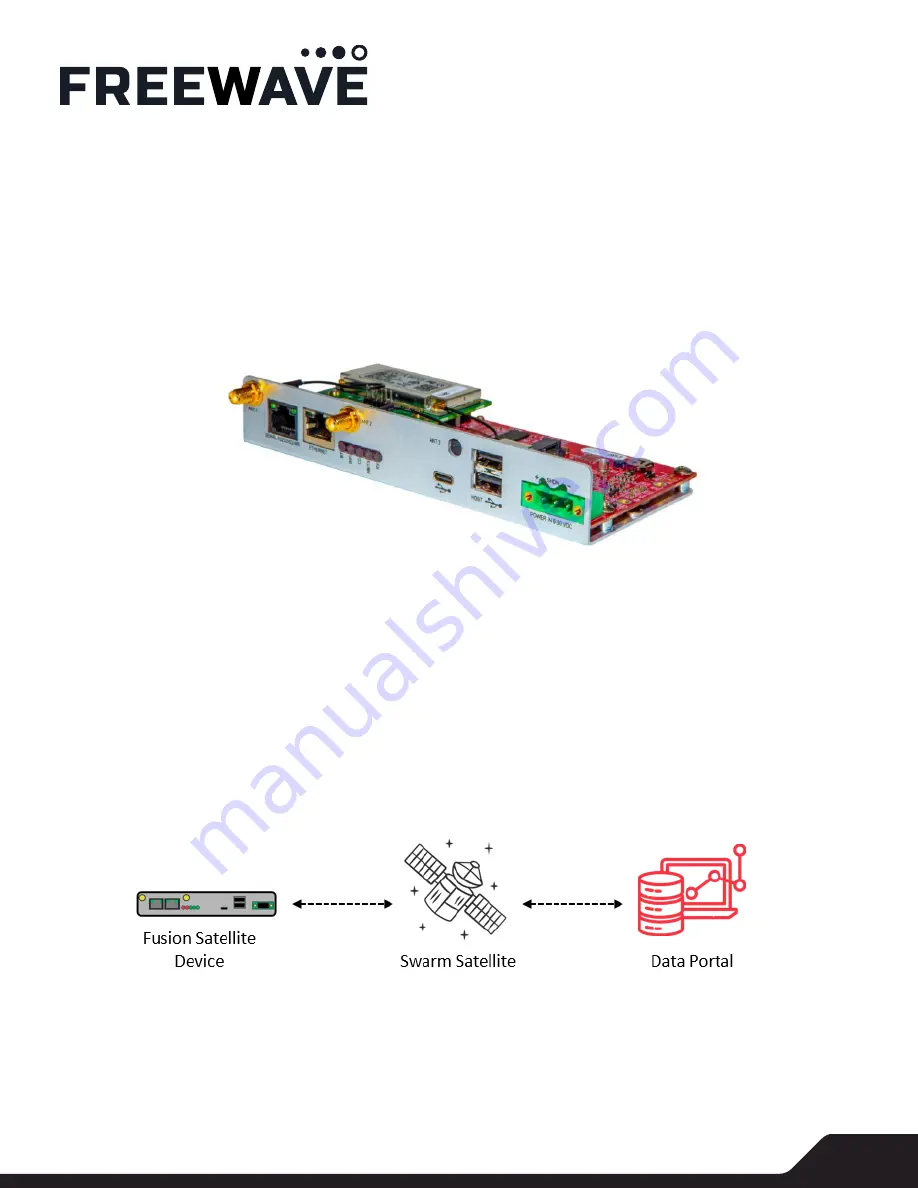
1
FUSION SATELLITE
Quickstart Guide
©2022 FreeWave Technologies. All Rights Reserved. FreeWave Technologies and the stylized logo are trademarks of FreeWave
Technologies. All other trademarks are the property of their respective owners.
The FreeWave Fusion Satellite is designed to create a low-cost global connection for your
IoT needs.
This guide will walk you through the first-time setup and configuration of the Fusion Satellite. Provisioning the
device with the data portal, setting up the antennas, sending a test message, and introducing some of the basic
features of the device. Once the setup is complete, review the other FreeWave quickstart guides to set up data
forwarding and protocol conversion for Modbus or the protocol converter installed on your device.
YOU WILL NEED
1.
A computer running Windows with an available USB
port
2.
A USB-C cable or available Ethernet port on your
computer
KIT CONTENTS
1.
Fusion Satellite Module
2.
GPS Antenna
3.
Satellite Antenna
4.
Jack adapter for Satellite Antenna
5.
Coax Cable for Satellite Antenna
6.
Fusion power supply, terminated
7.
Claim Token Card































