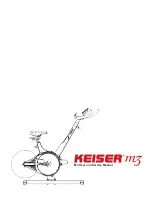STEP 8
Attach the square panel from the back of
the touchscreen. Using a Phillips head
screwdriver and four Phillips Countersunk
Head Screw (part L4), secure the
touchscreen (part F) to the monitor arm.
Plug the monitor cable into the back of
the touchscreen.
Connect the Power Adapter (part K) to an
electricity outlet and turn on the monitor.
Before you start riding, make sure the bike is
stable by adjusting the leveling feet
underneath the front and back stabilizers.
Turn them counterclockwise until they rest
firmly on the ground and ensure stability on
the ground. Use either hand or wench to
turn the leveling feet.
Tighten any loose screws if the bike is still
unstable. Ensure the bike does not wobble.
Finally, login to your freebeat account, pick
a class and start pedaling!
F
L4
K
WARNING
13mm
J
L6
L7
L3
L7
GETTING
STARTED
STEP 1
CONNECT TO WIFI
Select and tap the WiFi network
name
If the network is secured, you will
be prompted to enter a
password. Type in the password
and tap Connect
If the network is not secured, the
bike will connect to the network
*
*
Summary of Contents for LIT BIKE
Page 1: ...LIT BIKE LIT BIKE USER MANUAL...
Page 15: ...www freebeatfit com...