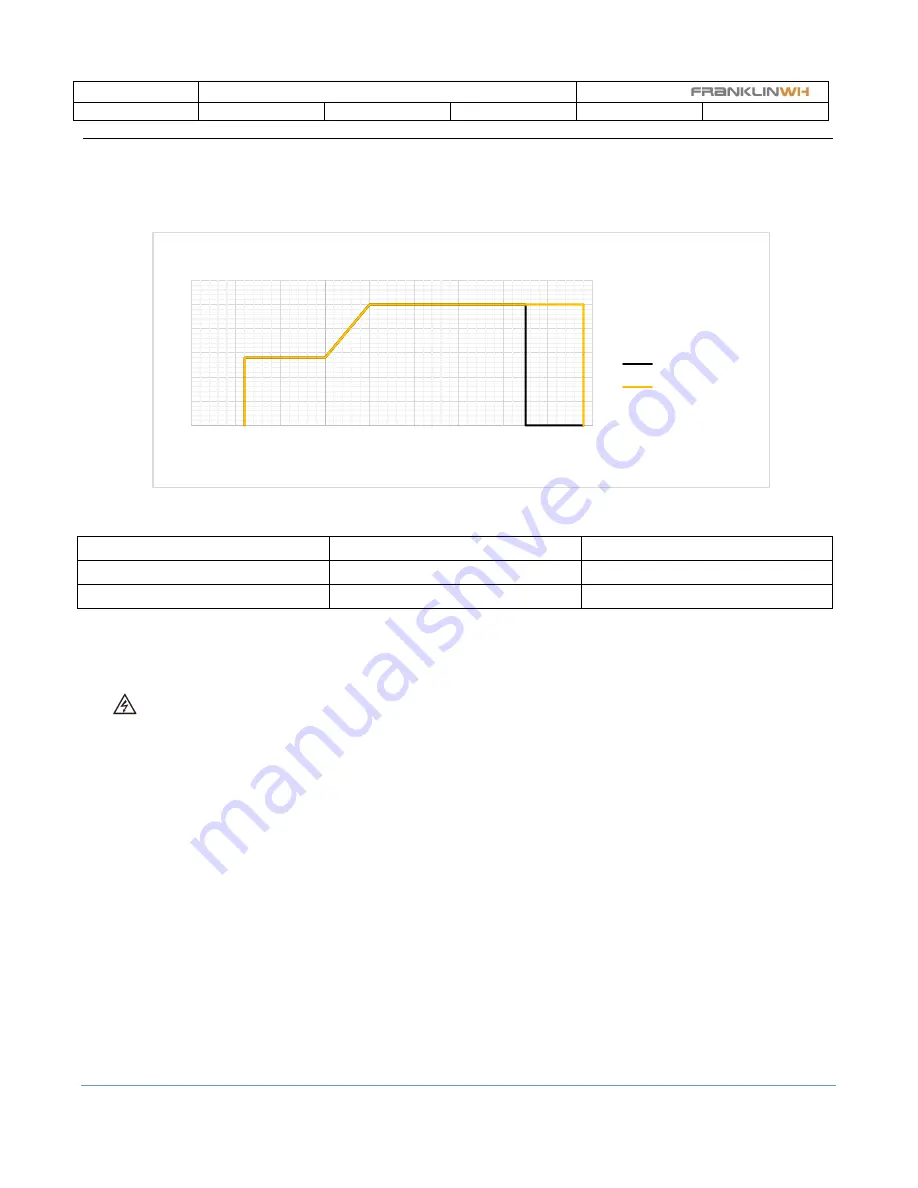
T
it
le
Franklin Home Power User Manual
Date
August 10, 2021
Doc. No.
FD21081001
Revision
V01
© 2021. FranklinWH Technologies Co., Ltd.
Page 30 Total 31
10.3 Power map
Enclosed shows the power maps from the battery. Please re-schedule your home load backup at the environment is less than
0degC in winter when the grid outage.
Figure Battery Power Discharge Curves VS Battery Temperature
Please note that many power factors are shown below. The system perhaps is stopped by protection when it is overload until
the loads reducing.
Grid-on
Grid-off
Charge
Power can be controlled continuously
Power can be on/off controlled
Discharge
Power can be on/off controlled
Power can be on/off controlled
10.4 Turn off the system
Please be sure proper step to turn off the system if it is necessary.
Danger! aPower has the battery inside and the aGate connects the solar, grid. Please be sure to turn off the external
power connection at first and then turn off the aPower on/off button.
1)
Turn off the solar generation system and disconnect the breaker to aGate.
2)
Turn off the grid AC breaker to aGate
3)
Turn off the generator and the AC breaker to aGate
4)
Turn off the home loads backup breakers
5)
Turn off the aPower on/off button for 5 minutes at least.
10.5 Turn on the system
Please be sure proper step to turn on the system if it is necessary.
1)
Turn on aPower on/off button one-by-one and wait for 5 minutes
2)
Turn on the grid breaker to aGate
3)
Turn on the solar system and the breaker to aGate
4)
Turn on the generator breaker to aGate
10.6 Technology support
Please contact your installer or FrnaklinWH service team at your local as well as the email address
0
1
2
3
4
5
6
-30
-20
-10
0
10
20
30
40
50
60
B
at
ter
y d
isch
ar
ge p
ow
er
(k
W
)
Battery Temperature (degC)
Battery power discharge curves
0%-10%SOC
>=10%-100%SOC






























