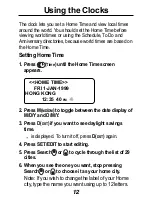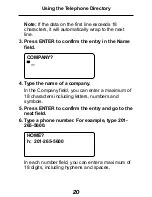6
Getting Started
5. Press ENTER to reset the time.
To cancel, press any other key.
ENGLISH?
6.
Press Search
or
to cycle through US
English, Spanish, French, German,
Portuguese, and Italian.
7. When the language you want is displayed on
the screen, press ENTER to select it.
The unit automatically returns to the Home Time
mode.
♦
Setting the Clock
To learn how to set the clock, see “Using the
Clocks”.
Changing the Language
This organizer can display prompts and other
messages in six languages. To select a lan-
guage, do the following:
1. Press
(
Time
).