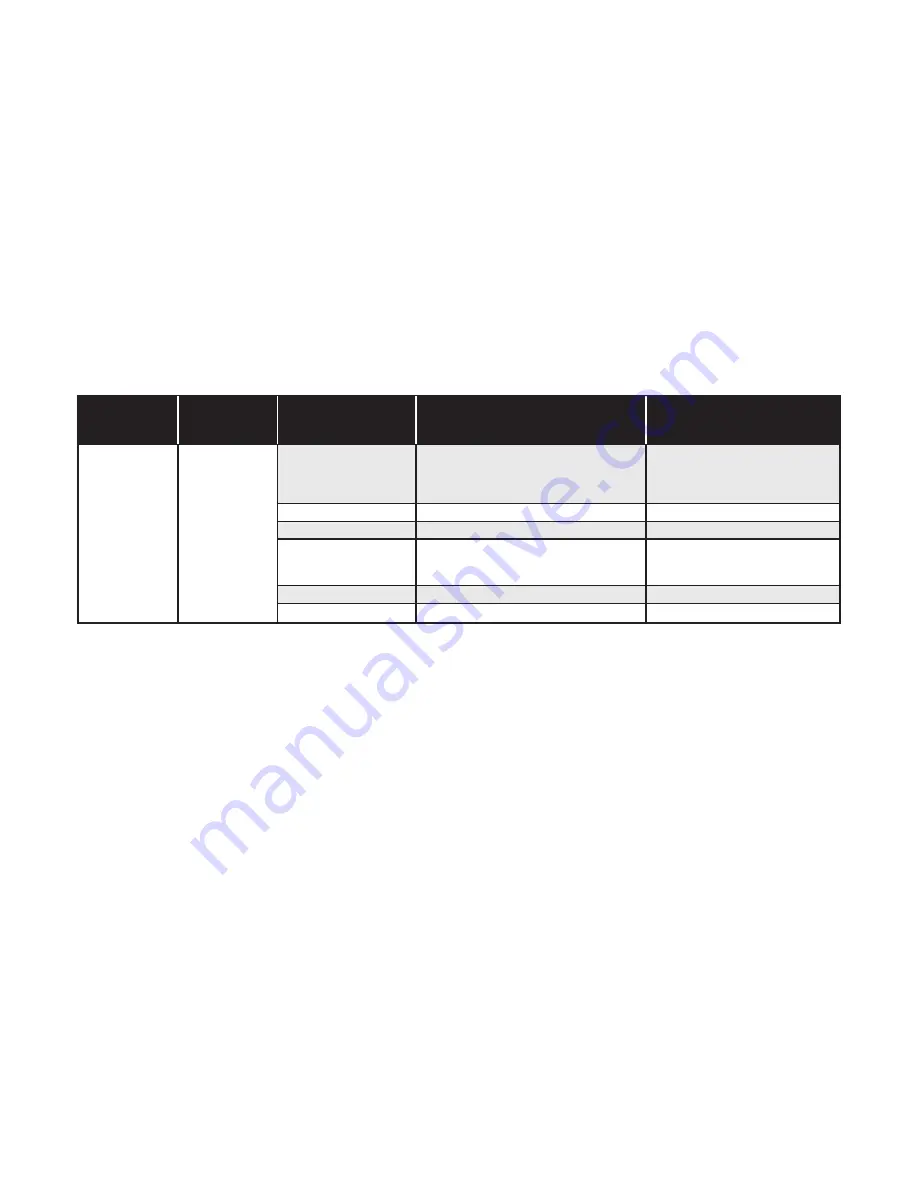
4
This manual describes the installation and setup of the Modbus interface on the TS-550evo & TS-5000evo (evo). Included
are protocol descriptions, register mapping, and data descriptions for the data supported. This document is intended for
users who will be configuring the Modbus feature, and some understanding of Modbus protocol is required.
Overview
Modbus is a serial communication protocol that allows for simple system integration across various devices all on the
same network. This will allow the evo to be connected to a host system that supports Modbus TCP or RTU.
Modbus TCP is available via the evo’s Ethernet ports and Modbus RTU is available via Comm Port 1.
Installation
Modbus communication is a standard feature on the evo with software versions 2.3.0 or higher. It is available over the
standard Ethernet and RS-232 Comm Port 1. No additional hardware installation required. To use Modbus communication
you must connect to either the RS-232 or Ethernet port. For details on establishing these connections please refer to the
following manuals (000-2170 Installation Manual & 000-2173 Programming Manual).
Modbus RTU
To setup the Modbus RTU format you will need to edit the Comm 1 serial port setting in the evo system parameters. First,
select the Mode Modbus and then define the additional parameter as required for your configuration.
Group Name
Parameter
Name
Description
Default
Values
Range of Values
Serial Ports
COMM 1
Mode
Network Connection (PPP)
Network Connection (PPP)
Veeder-Root
Franklin Fueling System (XML)
Modbus
Baud Rate
57600
1200 - 115200
Data Bits
8
7 or 8
Parity
None
odd
even
none
Stop Bits
1
1 or 2
Modbus Address
1
1 to 247
Modbus TCP
Modbus TCP is enabled by default on Ethernet Port 502. Establish an Ethernet connection between the Master device
and the evo over port 502 to access the Modbus registers. Refer to the TS-550evo Programming Guide (000-2173) for
details regarding Ethernet connections to the systems.
Connecting a PC or Laptop Computer
To access the console using the Web Browser interface, connect a PC to the console through either the Ethernet port or
the COMM 1 serial port. If the console is connected to a local network, you can perform this setup from any PC on that
network by using a web browser, such as Microsoft’s Internet Explorer or Mozilla’s FireFox, or Safari for a Mac.
Note:
The PC or laptop will recognize this serial connection as a network connection and will not allow the use of a Local
Area Connection simultaneously. While it is not necessary to disconnect the Local Area Connection to connect
using the Serial port, it will be necessary to disconnect the Serial Connection through the computers operating
system in order to use the Local Area Connection again.
The following instructions are written specifically for Microsoft’s Windows 7 operating system. For assistance with other
operating systems, please contact Franklin Fueling Systems Technical Services.
Connecting a PC to the TS-550 evo Ethernet Port
1. Using an Ethernet Crossover, 10 Base-T cable, plug the RJ-45 connector on one end of the cable into the
Ethernet port of the console.
2. Plug the RJ-45 connector on the opposite end of the cable to the Network Interface Card of the computer.
3. Power up and log onto your PC.
Note:
You may need to re-configure your TCP / IP settings to allow the computer to communicate with the console.
Note:
Some modern laptop computers have automatically switching Network Interface Cards and as such, will require the use
of a standard cat 6 cable instead of a crossover.
Summary of Contents for INCON TS-550evo
Page 22: ... 2013 FFS 000 0536 Rev A ...



















