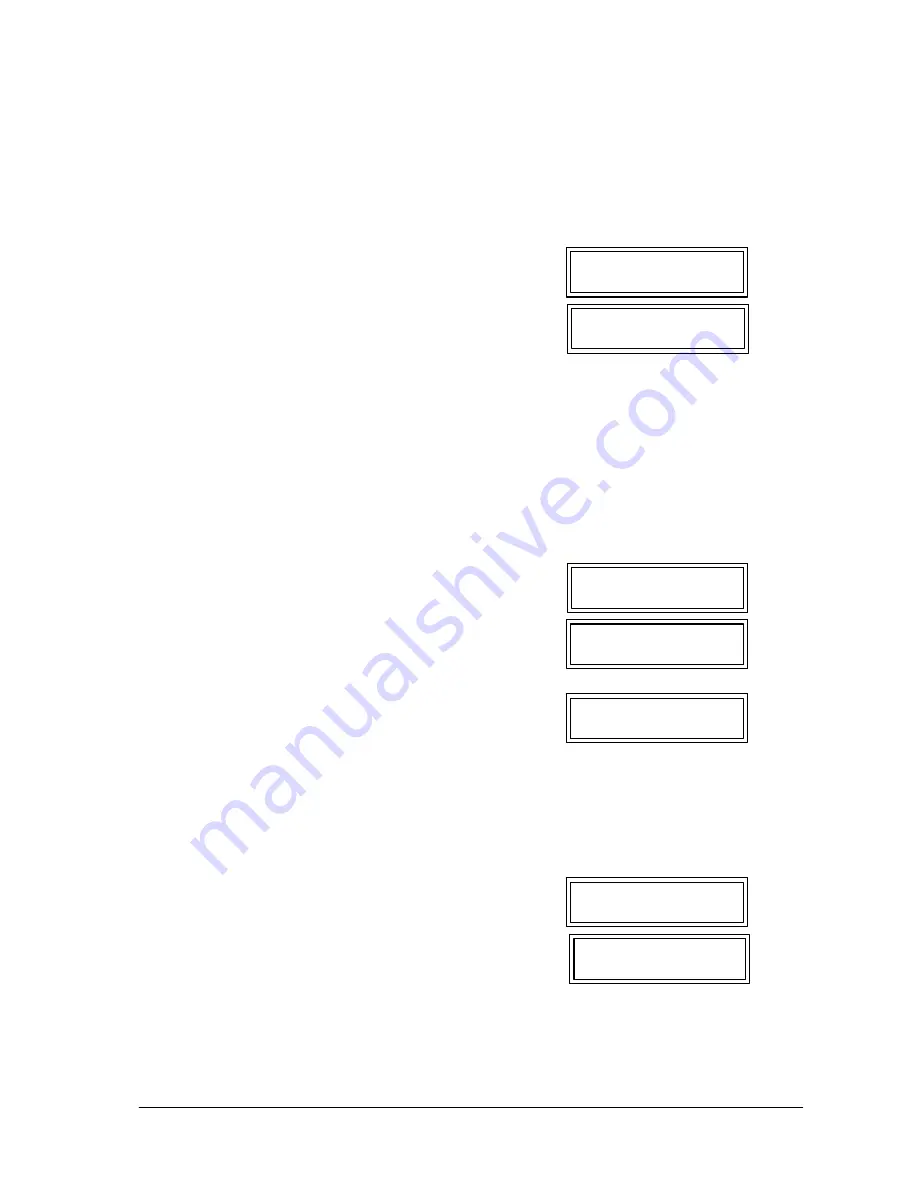
1T 310'177 Operating Manual
Ecolino
Erstellt: 01.05.2002 Rev.: C SL: 20'987 BJC
page 28
4. Make the desired setting with "+" and "-" keys
(The max. Setting range is +/- 20 %)
5. Setting can be terminated by pressing the Shift key, after which the user returns to the Adjust level.
4.3.1.2 Set amount of water
1. Insert Adjust Card
2.Press the "+" or "-" key until the parameter
adjust quantity
is obtained
select product
3. Select the product to be changed
adjust quantity
(For shift products, the Shift key must first be pressed
water + 0%
and then the product key)
4. Make the desired setting with the "+" and "-" keys
(The max. setting range is +/- 30 %)
5. The setting can be terminated by pressing the Shift key, after which the user returns to the Adjust
level.
4.3.1.2.1 Set amount of milk quantity for cappuccino
1. Insert Adjust Card
2. Press the "+" or "-" key until the parameter
adjust quantity
is obtained
Select product
3. Select the product to be changed
adjust quantity
(For shift products, the Shift key must first be pressed
water +0%
and then the product key)
4. Make the desired setting with the "+" and "-" keys
adjust milk quantity
(The max. setting range is +/- 30 %)
milk qu0%
5.The setting can be terminated by pressing the Shift key, after which the user returns to the Adjust
level.
4.3.1.3 Product counter
1. Insert Adjust Card
2. Press the "+" or "-" key until the parameter
count. product total
is obtained
c: 10 t: 5
3. To take into account the number of individual
count. product total
products, the desired product key must be pressed.
numbers 2
(For shift products, the Shift key must first be pressed
and then the product key)
4. The interrogation can be terminated by pressing the "+" or "-" key, after which the user returns to
the Adjust level.






























