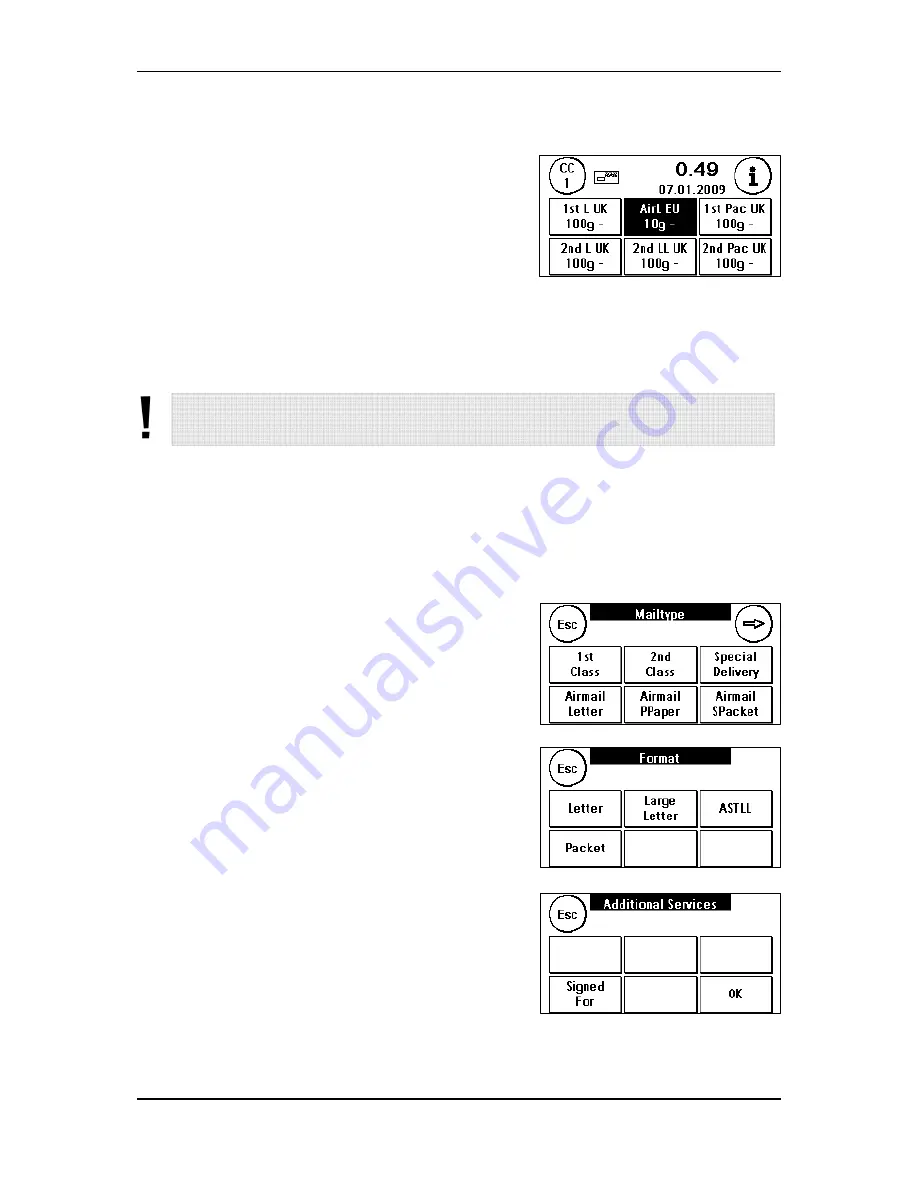
Frama Matrix F2
23
Or
5.
Press “1-T” to save your change on the previously
selected OneTouch key. That’s all. You have now
assigned a OneTouch key to a product and can fetch this
product again at any time by simply pressing this key.
The integrated OneTouch technology automatically corrects the postage of defined postal products if
the postal rates change.
4.5.2. Postal rate guide
Your Frama Matrix F2 has an integrated postal rate guide for you to ascertain the postage of all
available postal products. You thus also have a clever access capability for mail items that are not used
so often.
Caution! Make sure that no mail items or anything similar is on the scales (zero setting of
scales).
1.
Select the postal rate guide by pressing the postal rate
repeatedly.
2.
Select the type of mailing, e.g. 2
nd
class or Press the
arrow to show other types of mailing.
3.
Select the format, e.g. Large Letter.
4.
Add services i.e. Signed For. Press OK.
All screens shown in this chapter are for reference only and may differ from
your local presentation.






























