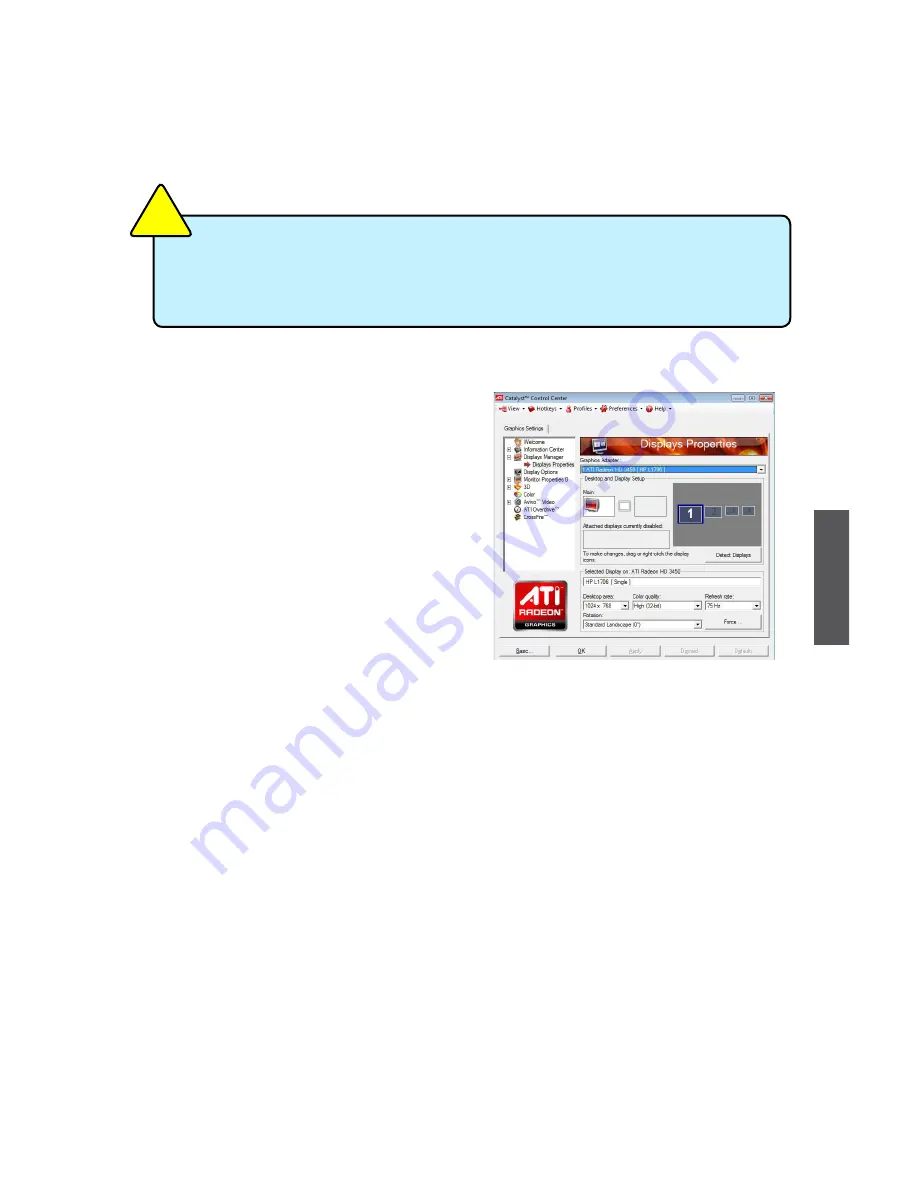
105
Appendix
105
7. Click "Graphics Settings>CrossFire™”, then select the "Enable CrossFire™”
check box. When a confirmation message pops up, click "Yes". The screen
backs out for about one minute
.
8.
Click “OK”. The onboard graphics card is set to be the main monitor.
1. Follow steps 1 to 3 on Using the onboard graphics card.
2. From the ATI Catalyst(TM) Control Center
screen, click "Display Manager>Graphics
Adapter". Select "ATI Radeon HD 3450
[HPL1706]". Click "OK", and then "Yes"
from the confirmation window.
3. Follow steps 6 on Using the onboard
graphics card to complete the process of
setting up the onboard graphics card as
your main monitor.
If you are using both an add-on and the onboard graphics cards at the
same time and want to set the onboard card as your main monitor, follow
the instructions below.
CA
UT
IO
N
!



































