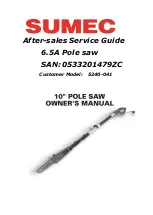3.
Lift the fence locking lever and slide the fence to the required position.
4.
Re-tighten the fence locking lever.
Using the mitre fence
Slide the mitre fence into the table top slot.
Slacken the knob on the mitre fence.
Turn the mitre fence to select the required angle.
Re-tighten the knob.
Loosen the two knobs that secure the fence and adjust the lentgth of the
Adjusting the blade angle
Loosen the blade lock and turn the blade angle wheel until the pointer points to the required angle on the scale.
The blade angle pointer can be adjusted when checking the accuracy of the blade angle. With the power
disconnected, place a set square against the saw blade. Adjust the blade angle wheel until the blade is parallel to the
set square then move the pointer to 0° on the blade angle scale.
Making longitudinal cuts
IMPORTANT : after each new adjustment it is advisable to carry out a trial cut in order to check the set
dimensions.
After switching on the saw, wait for the blade to reach its maximum speed of rotation before commencing with the
cut.
Take extra care when starting the cut.
1.
Longitudinal cuts involve cutting through a workpiece along its full length.
2.
One edge of the workpiece is pressed against the rip fence while its flat side rests on the table top.
3.
The saw blade guard must always be operational and cover the workpiece.
4.
When making longitudinal cuts, yio must always stand to one side of the cutting line.
5.
Set the fence to suit the required width using the laser line as a guide.
6.
Switch on the saw.
7.
With your fingers together, place your hands flat on the workpiece and push the workpiece along the fence into
the saw blade.
8.
Only guide the workpiece by its side with your left hand as far as the front edge of the guard hood.
9.
Always push the workpiece through to the end of the riving knife.
10.
Leave the off-cuts on the saw table until the saw blade has completely stopped.
11.
Avoid letting a long workpiece sag while cutting by using a roller table or similar device.
12.
Use the push stick to guide the workpiece if your hand gets to within 125mm (5") of the saw blade.
13.
After using the push stick, place it back in its holder.
Cutting a narrow workpiece
Longitudinal cuts in a workpiece small than 125mm (5") in width must always be made using a push stick.
Warning : worn or damaged push sticks must be replaced immediately.
Summary of Contents for F36-527
Page 1: ...1 10 TABLE SAW FOX Model F36 527 ASSEMBLY AND OPERATING INSTRUCTIONS ...
Page 19: ...PARTS DIAGRAM ...
Page 20: ...PARTS LIST ...
Page 21: ......
Page 22: ......