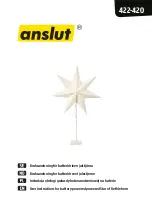F8L10GW LoRa Gateway
Page 32 of 37
Add
:
11th Floor, A-06 Area, No.370, Chengyi Street, Jimei, Xiamen, Fujian, China.
http://www.four-faith.com
Tel:+86-592-6307217 Fax: +86-592-5912735
3.3.4.3 Firmware Upgrade
Firmware upgrade:
new firmware can be loaded onto F8L10GW.The new firmware
version will be available at www.four-faith.com for free. It is no essential to download the
updated firmware version that F8L10GW work, unless there is useful functionality in new
version.
Note:
Upgrading of F8L10GW firmware may lose the configuration Settings. It is essential
to back up the setup information of F8L10GW before upgrading.
After the refresh, reset to:
Click
“Default Settings” to reset the default Settings of the
firmware version of F8L10GW after the upgrade.
Click browse
, select the upgrading
firmware file, and then click the “Upgrade” button to
start. It may take few minutes, please do not turn off the power or press the reset button
during this period.
3.3.4.4 Backup
This page is used to back up or restore the F8L10GW configuration file.