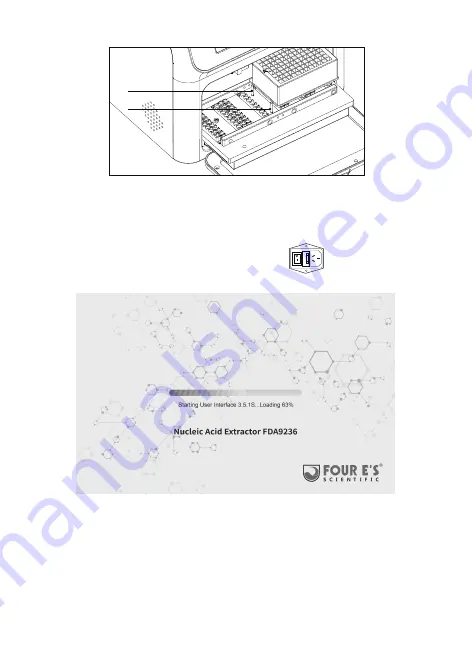
5. User Interface
5.1 Start up
Close the door, and turn on the power switch on the back of the
instrument and wait for the start-up display.
The Home Screen has Five Main Menus which can be accessed from the
side bar:
1. Run Prog., 2. Edit Prog., 3. System Settings,
4. UV Light 5. Power Off
①
①
14