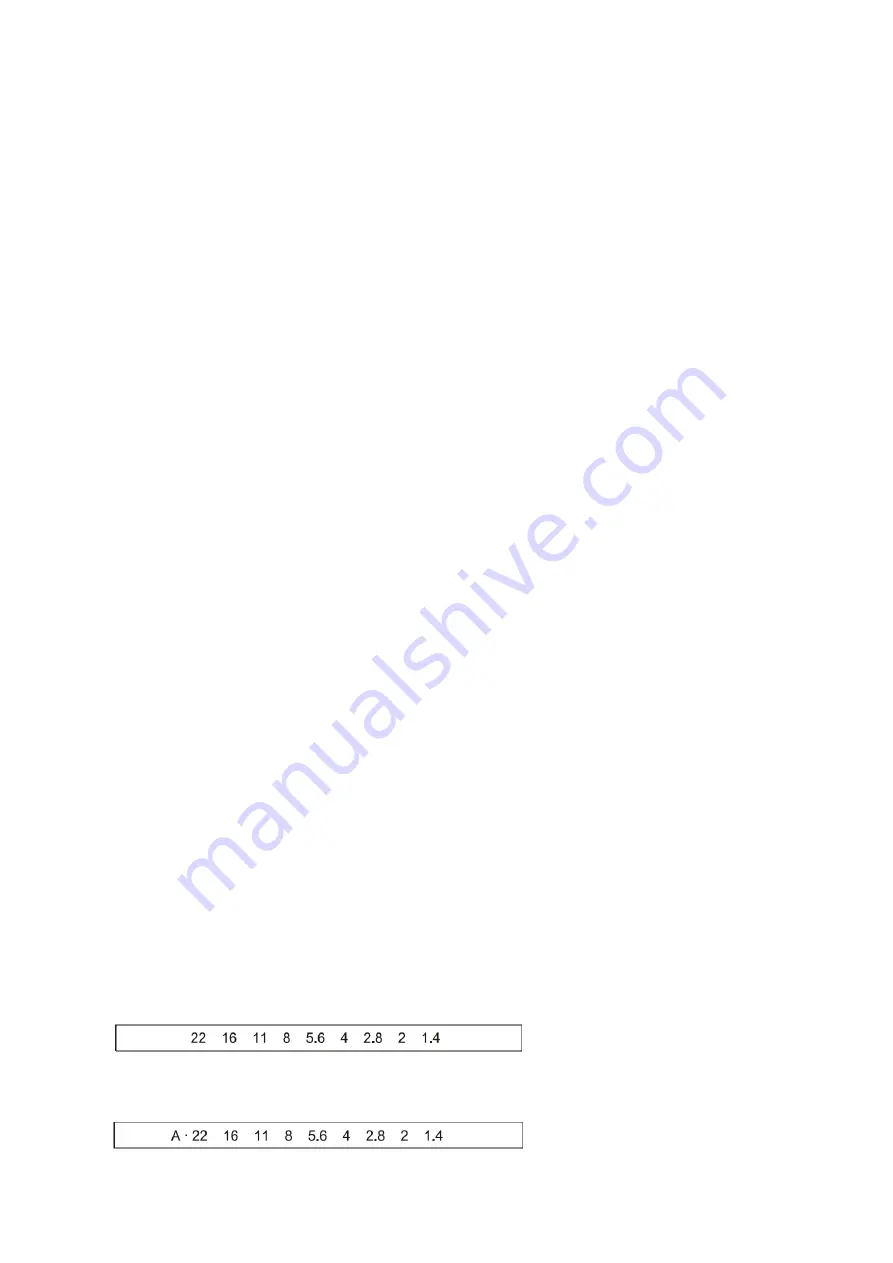
Page
4
of
10
3. Focus adjustment
When focusing on a subject from a long distance, turn the focus ring from ∞ to 0.25 and focus on the
clearest subject by using the indication signal on the camera or by checking visually.
When focusing on a subject from a short distance, turn the focus ring from 0.25 to ∞ and focus on
the clearest subject by using the indication signal on the camera or by checking visually.
4
.
Adjustment of brightness
[Nikon (Fujifilm) F Mount]
1.
AF camera (both for analogue and digital cameras)
1)
Adjustment of brightness in A mode (aperture priority)
Turn the wheel on the front of the camera in order to adjust brightness.
2)
Adjustment of brightness in S mode (shutter priority)
Turn the main wheel on the back of the camera. The shutter speed is adjusted and the
brightness is matched to the shutter speed.
3)
Adjustment of brightness in P mode (program priority)
Turn the main wheel on the back of the camera to adjust shutter speed and brightness.
4)
Adjustment of brightness in M mode (manual mode)
Turn the wheel on the front of the camera in order to adjust brightness.
Note: The camera settings differ by model and can change when functions are added. Please refer to
the manual of your camera or contact the manufacturer of your camera in order to receive detailed
information.
2.
Camera without contacts (camera without AF)
1)
Turn the aperture ring to the desired level of brightness. The user can adjust the brightness
which they desire by turning the aperture wheel during use of the lens.
Attention: If the lens is automatically recognized by the camera, set the f-stop on the lens to 22. The
f-stop can then be adjusted through the camera.
[Sony (Minolta) α / Canon EOS / Four Thirds / Samsung NX Mount]
1)
Turn the aperture ring to the desired level of brightness. The user can adjust the brightness
which they desire by turning the aperture wheel during use of the lens.
Ring markings for adjusting the f-stop
1)
Nikon (Fujifilm) F / Sony (Minolta) α / Canon EOS / Four Thirds / Samsung NX
2)
Pentax (Samsung GX) K










