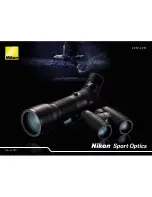Technical Inspection
A check is recommended before each use of the device.
Check:
External appearance (there should be no cracks on the housing).
The condition of the lens and eyepiece the digital module and the lens
of the IR illuminator (there should be no cracks, grease spots, dirt or
other residue). Wipe the exterior surfaces of metal and plastic parts free
from dust, dirt and moisture with a soft, cotton cloth.
The condition of the battery (whether it needs to be charged), electrical
contacts on the battery and the IR illuminator, and connectors for their
attachment to the device (there should be no sign of salts or oxidation).
The controls should be in working order.
The digital module should be properly and firmly attached to the optical
riflescope.
Summary of Contents for F455
Page 1: ...Forward F455 Manual ...
Page 18: ...Mounting Attachment on Optical Riflescope Show device diagram ...
Page 24: ...Installing the IR Illuminator Show device diagram ...
Page 34: ...buttons 5 Confirm your selection with a short press of theM 7 button ...
Page 45: ...SKU number serial number firmware version hardware version service information ...
Page 68: ...USB Connection Show device diagram ...
Page 82: ......