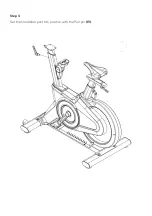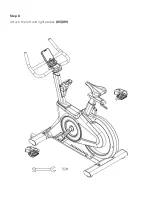Summary of Contents for SK-2200A
Page 1: ...AUTOMATIC VARIABLE RESISTANCE MAGNETIC FLYWHEEL SPIN BIKE SK 2200A FSEMSB2200A...
Page 2: ......
Page 5: ...Components OVERVIEW...
Page 8: ...Step 2 Attach the seat 79...
Page 9: ...Step 3 Attach the 82 95 wiring then fit the handlebar post 10...
Page 10: ...Step 4 Set the handlebar post into position with the Pull pin 15...
Page 11: ...Step 5 Attach the handlebars 3...
Page 12: ...Step 6 Fit the handlebar cover assembly 7 8...
Page 13: ...Step 7 Fit the Console 1...
Page 14: ...Step 8 Attach the left and right pedals 85 89...
Page 21: ...NOTES...
Page 22: ......
Page 23: ......