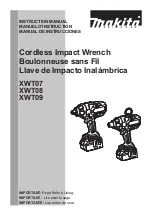f1.mts-gruppe.com
16
GB
Ope
r
a
t
ion
Caution!
Unsuitable sockets can break during use and may
cause injury.
•
Use only the sockets supplied.
•
Do not hold the sockets when turning on the
impact wrench.
•
Always remove the battery before inserting or
removing a socket.
Note:
•
Several attempts may be required to loosen
tight fittings. However, avoid continuously us-
ing the device for too long to prevent damage.
•
Do not overtighten small screws in particular.
Note the torque rating.
•
Rust or other debris on the threads or under
the screw heads may affect the strength of the
fitting.
•
Always let the impact wrench come to a
complete stop before changing the direction of
rotation.
•
Note the operating instructions of the respec-
tive items during use (vehicle, car jack).
U
s
e
Charging
t
he sto
r
age ba
t
tery
•
The storage battery should be fully charged
prior to first use.
•
Regularly check the charge of the battery pack
when stored for extended periods.
•
Fully charge the battery pack monthly, even if
the device was not used.
1. Connect the mains plug of the charger to a
230 V mains socket.
2. Insert the battery pack in the charger until the
battery pack clicks into place.
3. The battery will now start charging. The LEDs
on the charger indicate the current status.
Green LED
Red LED
Meaning
steady light steady light Battery pack fully
charged.
flashing
steady light Battery pack charging.
off
flashing
Battery pack too hot.
flashing alternately
Battery pack defective.
4. When the battery pack is fully charged, press
the release button on the battery pack and
remove the battery pack from the charger.
Torque
c
ontrol
Only IW300:
This device features an electronic control system
to limit the maximum torque.
Press the torque control button (4) until it is at
the desired setting:
LED
Meaning
Low torque, for light duty applications
Medium torque, to prevent damage to
the fitting
Maximum torque, for heavy duty applica-
tions
Automatic shut-off after undoing the fit-
ting (only in reverse)
Fastening and loo
s
ening fi
tt
ing
s
1. Attach the appropriate socket on the socket
adapter until it clicks into place. Make sure
that the socket is firm and secure.
2. Insert the battery pack in the device until the
battery pack clicks into place.
3. Verify the direction of rotation is correct before
applying the impact wrench.
• Forward (fasten)
• Reverse (loosen)
4. Press the on/off switch to switch on the
impact wrench.
You can vary the speed based on how hard you
squeeze the on/off switch.
Caution!
The impact wrench will continue running for a
few more turns after it has been switched off.