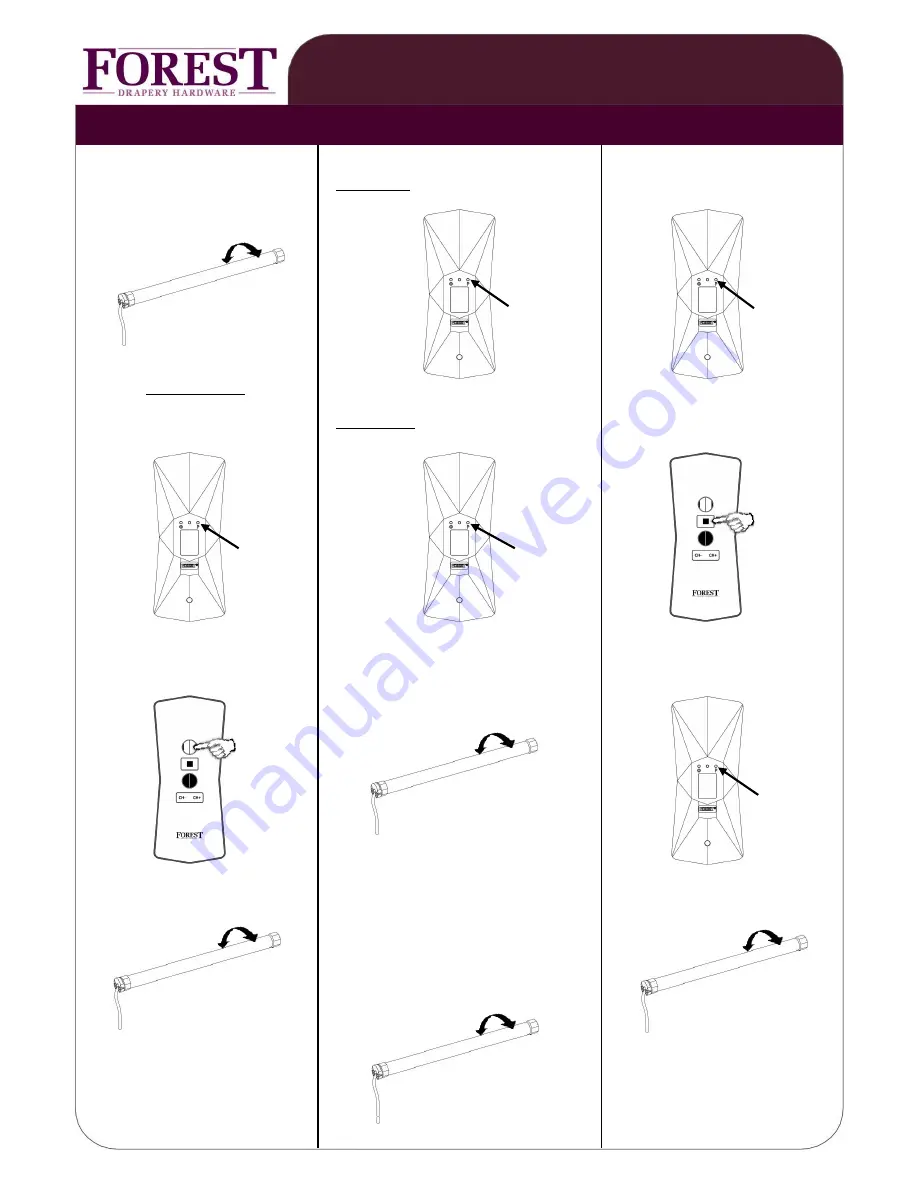
07/2016 WDOC Diamond remote
www.forestgroup.nl
v1.4
TUBULAR MOTOR
BUILD-IN RECEIVER AND ELECTRONIC LIMIT SETTING
press button on motor, motor will ①st remote: press P button two times
press P button one time
turn short to acknowledge
①
2x P
1x P
within 6 seconds:
press P button two times
②nd remote: press P button one time
press STOP button one time
②
1x STOP
2x P
1x P
press OPEN button one time
motor will turn to acknowledge
press P button one time
1x OPEN
1x P
motor will turn to acknowledge
to add another channel:
motor will turn to acknowledge
1.press 2xP button of programmed channel,
2.select other channel and press P button
\
motor will turn to acknowledge
CHANGING DIRECTION OF ROTATION:
To change the direction of rotation,
keep green button on motor pressed
for 7 sec, until motor turns to
acknowledge.
PROGRAMMING REMOTE
ADD MORE REMOTES OR
TO TUBULAR MOTOR:
CHANNELS TO TUBULAR MOTOR
CANCEL ALL REMOTES


























