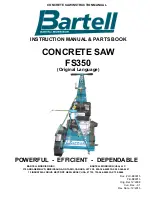FX1-32
EN
Copyright © 2015
P a g e
|
6
www.Ford-tools.com
8
OPERATION
8.1
Switch on/off (4)
Connect the plug to the power supply.
Turn on or turn off the tool by squeezing or releasing the ON/OFF switch
trigger (4).
For continuous operation just press the lock-on button (5) on the left side of
the handle. The lock-on button can be release by pressing the switch trigger
again.
8.2
Variable speed (7)
By turning the speed adjustment dial (7) forward or backward, you can get the
variable speed.
The speed should be adapted to the material being cut in general, higher
speeds will allow you to cut work-pieces faster but the service life of the blade
will be reduced.
Position “1” denotes the lowest speed. Position “MAX” denotes the highest
speed.
8.3
To change position of the pivot shoe assembly (Fig 2)
Unplug your saw.
WARNING: Failure to unplug your saw could result in accidental
starting causing serious injury.
Loosen the both cap screws (8) in the gear frame with hex key.
Reposition pivot shoe (1) assembly in or out.
Retighten both cap screws (8) securely. Do not over tighten cap screws (8).
Remove hex key.
WARNING: Cutting into electrical wiring in walls can cause
blade, blade clamp, and saw bar assembly to become
electrically live. Do not touch metal parts when cutting into a
wall; grasp only the insulated gripping surfaces provided by the
tool. Make sure hidden electrical wiring, water pipes, and
mechanical hazards are not in the blade path when cutting into
a wall.
8.4
Grip position adjustment (Fig 3)
Push the button backward as the direction of arrow shows on the Fig. 3 and rotate
grip to left or right at the same time.
There are five positions in all.
8.5
General cutting
Clamp your work piece if it is portable. Rest the front shoe of the saw on your
work piece (be sure the blade is not contacting the work piece) and start the saw,
exerting enough pressure in the direction of the cut to keep the shoe pressed
firmly against the work piece at all times. Do not force the cut or stall the saw.
Don’t bend or twist the blade, let the tool and the blade do the work.