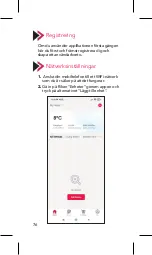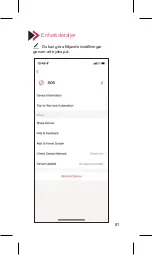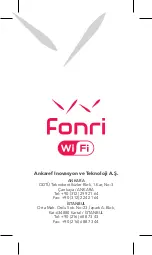production date or serial number on the product a
valid proof-of-purchase is required.
Where a repair is not possible or not commercially
viable, FONRI may replace the product with a new
or refurbished product of similar functionality.
After a repair, firmware upgrade or replacement
the warranty period will continue from the date of
the original purchase.
What is excluded?
The warranty does not cover indirect or
consequential damages (including but not limited
to loss of time, loss of data or loss of income), nor
compensation for activities done by yourself, such
as regular maintenance, installing firmware
updates or saving or restoring data.
FONRI does not warrant uninterrupted or error-
free operation of products, including but not
limited to, interoperability with all current and/or
future versions of software or hardware.
The warranty excludes, or does not apply if:
- The proof-of-purchase has been altered in any
way or is made illegible.
- The model number, serial number or production
date code on the product has been altered,
removed or made illegible.
- The product was purchased as faulty stock.
Repairs or product modifications have been
carried out by unauthorized service organizations
or persons.
- The defect is the result of excessive use outside
the intended purpose.
- The defect is caused by abuse of the product or
by environmental conditions that are not in
conformance with the user manual of the product.
- The defect is caused by connecting peripherals,
additional equipment or accessories (including
87
Summary of Contents for Kr-WE571
Page 1: ...SMART SOS BUTTON USER GUIDE ...
Page 5: ...rst time to outer ap on 3 Select Sensors tap on Smart SOS Button 4 Tap on 5 ...
Page 6: ...SOS Button 4 Tap on Confirm 5 Lon butt indic statu 6 Tap 6 ...
Page 19: ...AR 1 3 2 19 ...
Page 20: ... 1 2 1 3 2 20 ...
Page 21: ... 1 2 3 21 ...
Page 22: ... 3 4 22 ...
Page 23: ... 4 5 6 23 ...
Page 24: ... 5 6 7 24 ...
Page 25: ... 7 25 ...
Page 26: ...26 ...
Page 29: ...вые вы ь фон к в 3 Выберите Датчики в меню слева и нажмите Умная кнопка SOS 4 Нажми 29 ...
Page 30: ...лева и 4 Нажмите кнопку Подтвердить 5 При на за иглы свет мига пере наст 6 Наж быст 30 ...
Page 38: ...ve Akıllı 4 Onayla butonuna dokunun 5 Telef buto uzun yanıp yapıl 6 Gös yazıs 38 ...
Page 46: ...d dann 4 Drücken Sie Bestätigen 5 Drü dem Tele schn den 6 Drüc best 46 ...
Page 62: ...nu a sinistra 4 Cliccare il tasto Conferma 5 Qua indie rimo l ind il che stato 6 Clic lamp 62 ...
Page 70: ...ermenu en 4 Tik op de knop Bevestigen 5 Dru SOS uitha de L dat b wifi 6 Tik o knip 70 ...
Page 78: ...änster sida 4 Tryck på knappen Godkänn 5 När SOS anvä mob snab in i W 6 Tryck blink 78 ...
Page 84: ...Seller Dealer Information Name Address Tel Fax e mail Invoice Date and No Signature Stamp 84 ...
Page 95: ......