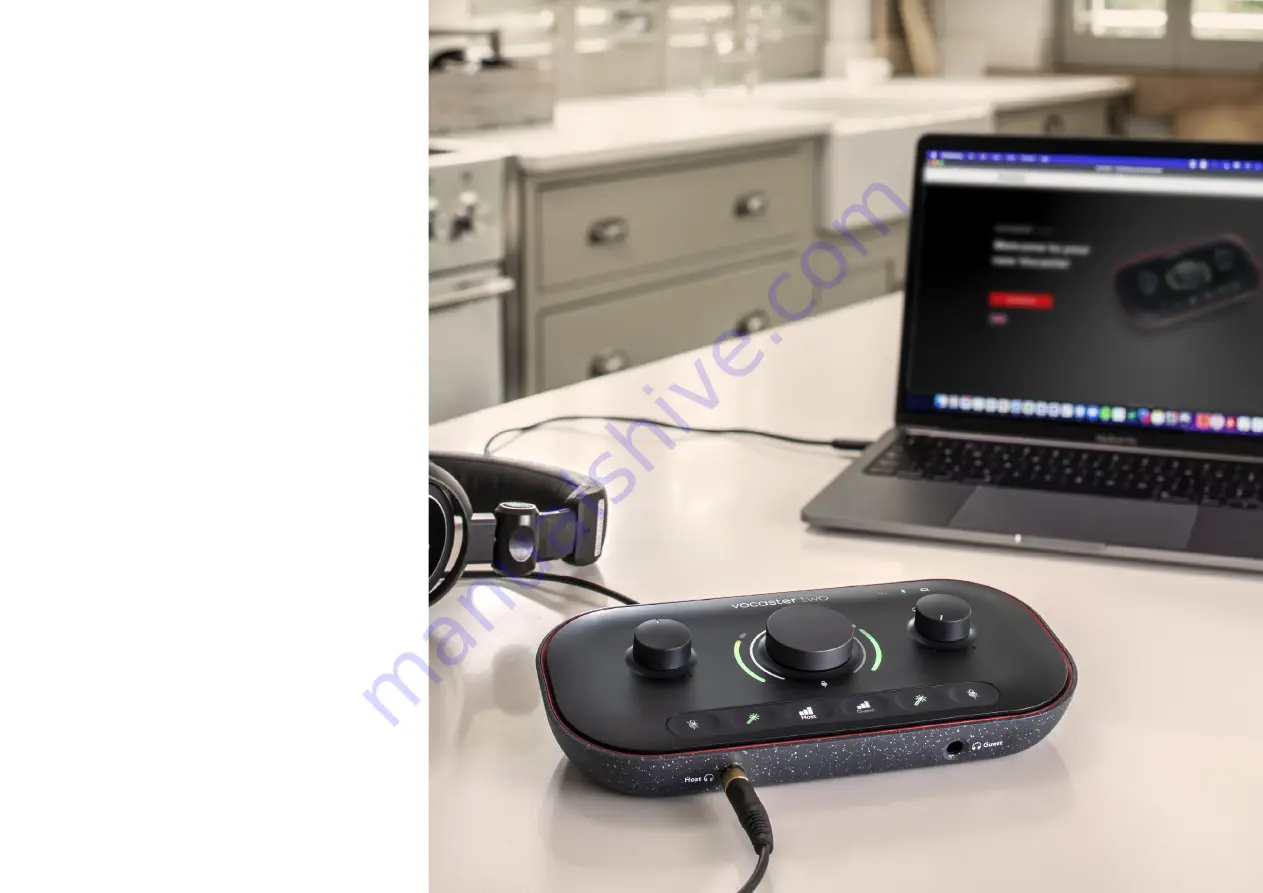
focusrite.com
6
Tell the world
GETTING STARTED
Getting Started
When you connect Vocaster Two for the first
time, your computer recognises it in the same
way as if it were a USB memory stick.
Easy Start Tool
Getting up and running with your Vocaster
Two is made easy by our Easy Start Tool.
To use this, connect Vocaster Two to your
computer with the USB cable supplied, and
power it on by pressing the power button
next to the rear panel USB port.
The following steps show you what will
appear on screen: these help you get set up
whether or not you’re new to audio interface.







































