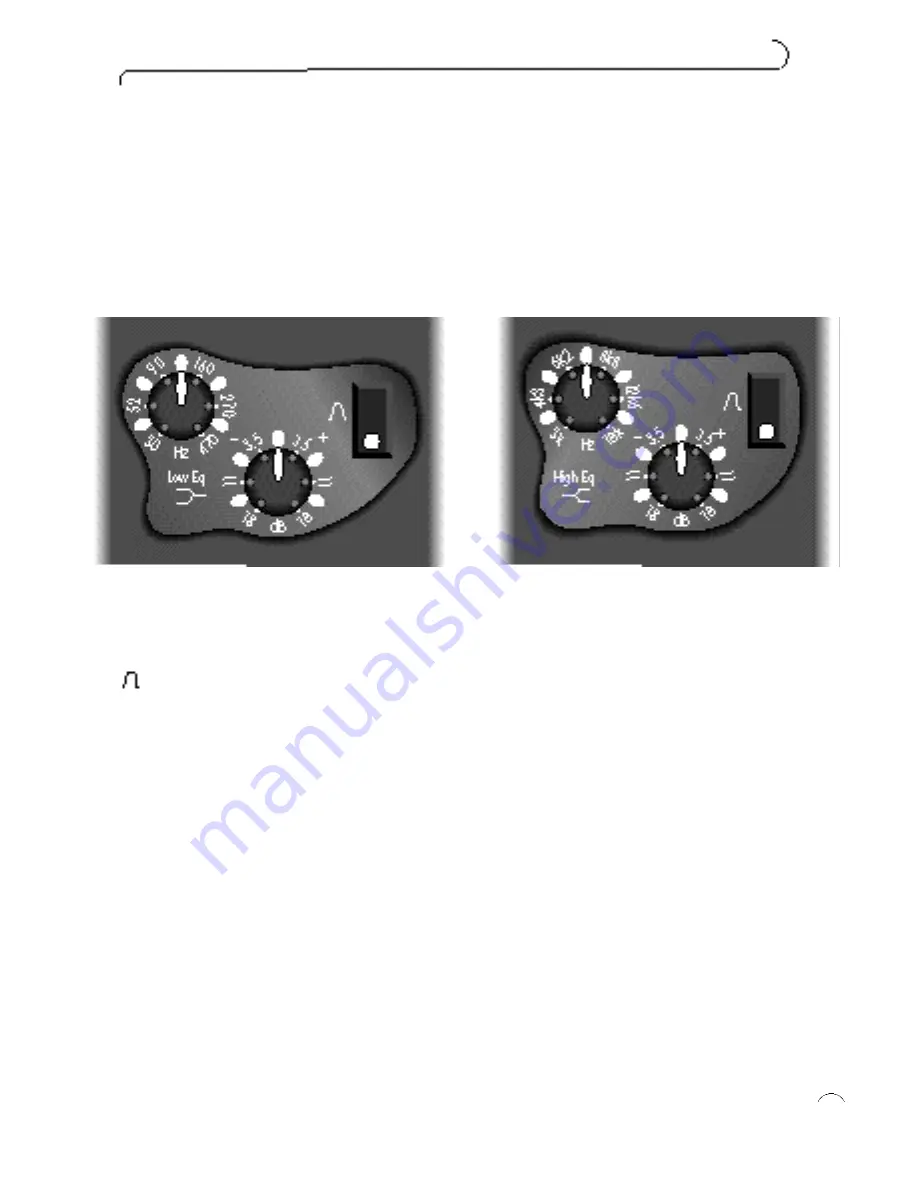
When in shelf mode, the Low and High Eq affect all frequencies below or above a
given frequency. You can modify the amount of attenuation, or can add gain instead.
Thus, the Low Eq lifts or cuts the low-frequency end of the frequency spectrum, and
the High Eq lifts or cuts the high-frequency end. Using them together you can, for
example, boost the low end and cut the high end of the frequency spectrum, so
appearing to tilt the frequency response towards the low end.
Controls
You can set the frequency and the amount of attenuation or gain applied beyond
that frequency.
sets the Eq to shelf mode or bell mode (as described in the introduction to this
section).
Off position: To turn off Low or High Eq, set the gain control in the middle position,
so that it is neither boosting nor cutting frequencies.
Using the Low and High Eq
Like the Low and High filters, the Low and High Eq are often used to correct prob-
lems with a signal:
To comp e n s a te for a lack of something in the original re c o rding (for exa mple, if
you had to roll off a lot of bass during re c o rding because you we re getting a
l ot of bass lift ) .
To replace something you lost in the recording format (particularly top end).
To reduce something excessive (such as a very bassy sound).
Use the Low Eq to boost subsonic information, thus giving a bassy sound, or to
attenuate a sound that is too bassy.
Use the High Eq to boost ambience and reverb in a room, or to attenuate an over-
bright sound.
f u n c t i o n s
11







































